Length is the distance (or weighted distance) between each cell along the flow direction and the start or end point of its flow direction, including the length of upstream and downstream directions. The length of water flow directly affects the speed of surface runoff, and then affects the erosivity of surface soil, which is of great significance in soil and water conservation, and is often used as an evaluation factor of soil erosion and soil loss.
Instructions for use
- Calculate Flow Length must be based on Flow Direction Data. See Calculate Flow Direction for documentation on how to generate Flow Direction Data.
- When Calculate Flow Length, you need to set the direction, Go Downstream or Go Upstream.
- Go Down stream: Calculate the longest distance between each cell and the catchment point of the downstream basin along the flow direction.
- Go Upstream: Calculate the longest distance of each cell to the upstream watershed vertex along the flow direction.
As shown in the figure below, the length grid is calculated by Go Downstream and Go Upstream respectively:
of the direction of flow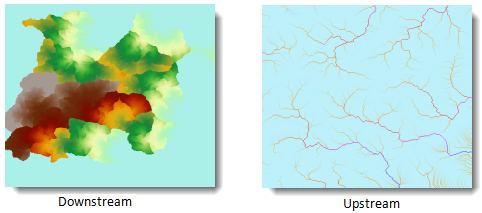
Figure: Schematic diagram - When calculating the weighted distance, you need to specify a Weight Data to participate in the long distance calculation.
Weight Data defines the flow resistance between each grid cell, and the flow length obtained by applying the weight is the weighted distance. For example, when applying a flow length analysis to the calculation of a flood, the flood flow is often hindered by many factors such as slope, soil saturation, vegetation cover, etc. To model these factors, a Weight Data set is required.
Function entrance
- Spatial Analysis tab-> Raster Analysis group-> Hydrological Analysis-> Calculate Flow Length.
- Toolbox, Raster Analysis, Hydr ological Analysis, Calculate Flow Length.
Parameter Description
- Flow Direction Data: Select Datasource and Dataset where Direction Raster is located.
- Weight Data: Select Datasource and Dataset where the weight grid is located. Each Flow Direction Data is weighted using the weight grid when calculating the weight length.
- Calculation method: Set the flow direction of flow analysis, Go Downstream or Go Upstream. See Instructions for use for an introduction to the flow direction.
- Result Data: Set the name of the Datasource and Dataset to save the result.
- Click the Execute button to execute the prepared analysis function. After the execution completed, the Output Window will prompt whether the Result succeeds or fails.



