Calculate Flow Accumulation
The Calculate Flow Accumulation is used to calculate the water catchment per pixel based on the Direction Raster. You can optionally use Weight Data to calculate the weighted catchment.
The idea of Calculate Flow Accumulation is as follows:
It is assumed that there is one unit of water in each cell in Raster Data, and the accumulated water in each cell (excluding the water in the current cell) is calculated in sequence according to the flow direction diagram. The following figure shows the process of Calculate Flow Accumulation through the direction of water flow.
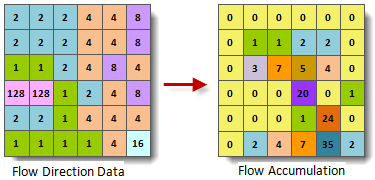 |
| Figure: Calculate Flow Accumulation diagram |
Instructions for use
- The result of the calculation represents the total cumulative catchment of each pixel, which is the total cumulative flow of all pixels upstream of the current pixel, regardless of the catchment of the current processing pixel.
- In practical applications, the water volume of each pixel is not necessarily the same, so Weight Data needs to be specified to obtain the actual catchment volume. When Weight Data is used, the amount of water in each cell is no longer a unit in the calculation of the catchment amount, but a value multiplied by the weight (the grid value of the Weight Data set). For example, if the average rainfall in a certain period is taken as Weight Data, the catchment calculated is the rainfall flowing through each cell in that period.
- The resulting values of the calculated catchments can help us identify river valleys and watersheds. If the water catchment of the pixel is high, it indicates that the point is low and can be regarded as a river valley; if the water catchment of the pixel is 0, it indicates that the point is high and may be a watershed. Therefore, the catchment provides a reference for extracting various characteristic parameters of the watershed, such as watershed area, perimeter, drainage density, etc.
Function entrance
- Spatial Analysis tab-> Raster Analysis group-> Hydrological Analysis-> Calculate Flow Accumulation.
- Toolbox, Raster Analysis, Hydr ological Analysis, Calculate Flow Accumulation.
Parameter Description
- Flow Direction Data: Select Datasource and Dataset where Direction Raster is located.
- Weight Data: Select Datasource and Dataset where the weight grid is located. In Calculate Flow Accumulation, each Flow Direction Data is weighted using the weight grid.
- Result Data: Set the name of the Datasource and Dataset to save the result.
- Click the Execute button to execute the prepared analysis function. After the execution completed, the Output Window will prompt whether the Result succeeds or fails.



