In addition to displaying and creating event tables, the SuperMap Dynamic Segmentation supports event table analysis, including event overlay and fusion.
Overlap Event Table
The superposition of event tables requires the input of two event tables. All events in the first event table (called Input Event) are intersected or merged with all events in the second event table (called Overlay Event), and a new event table is generated as a result. The premise of superposition is that the Input Event and Overlay Event have the same routing ID, that is, the Input Event and Overlay Event with the same routing ID can be superimposed to produce results.
Analyzing the Result Event table after superposition can help us solve some problems that the traditional Spatial Analysis technology can not solve. For example, in a traffic accident data, there are two event tables that record the road width (Lane) and the speed (Speed) at the time of the accident respectively. The two event tables are superimposed and intersected, and the Result Event table is a traffic accident event that records both the road width and the speed. From the Result Event table, you can quickly get the comprehensive information of traffic accidents, such as the traffic accidents that occur when the road width is less than 10 meters and the speed is greater than 70 km/H. If it is a superposition, it can be used to find traffic accidents with a road width of less than 10 meters, or a speed of more than 70, and a width of less than 10 meters and a speed of more than 70.
There are two types of Overlap Event Table: event intersection and event union.
- Event Table Intersection: The Overlap Event Table intersection method will split the events with the same route ID at the intersection and output them to the Result Event table.
- Merging of Event Table: The merging of events is more complicated. First, calculate the intersection of events and output it to the Result Event table. Then, use the intersection to divide all events (including input and Overlay events), and write the sum of events outside the intersection range into the Result Event table.
Event table stacking supports line-line stacking (stacking two line event tables), point-line (line-point) stacking (stacking a point event with a line event), and point-point stacking (stacking two point events). Since dot superposition is rarely used in practical applications, only dot-line superposition and line-line superposition are introduced here.
- Line-Line Overlay The result of the line-line
overlay is a new line event table. The following figure is a schematic diagram of line overlay, where the Input Event and Overlay Event have the same route ID. It should be noted that when an input line event and a superposition line event are in the Connect End-to-End state (events A and A in the following figure), a zero-length event will be generated, and the start scale value and the end scale value of this event are equal.
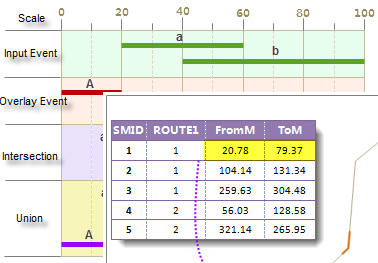
- Line-Point Overlay
Overlap Event Table the line event table and the point. The process of stacking and intersecting produces a table of point events. Note: During Overlap Event Table, if one of the events is a point event, the output event must be a point event table. The type of the Result Event table is the same for both the point-line overlay and the line-point overlay. The process of superposition and union generates a line event table, and a zero-length event table is generated at the intersection of a point event and a line event.
The following figure is a schematic of a point event table and a line Overlap Event Table. In the overlap intersection, the point event is obtained. During the superposition and combination, the intersection of the point event and the line event will generate a zero-length event, and the superposition of the point event 2 and the line event a in the following figure will generate a zero-length event 2a.
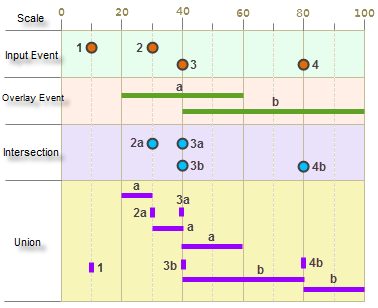 |
Fuse Event Table
- Introduction to Fuse Event Table
Event table fusion refers to the operation on an event table to merge events with the same route ID and Merged Field value (this value is used to identify which events can be fused, and only events with the same Merged Field value can be fused) in a certain way. The purpose of removing redundant information or splitting the event table according to different Attributes can be achieved.
- Use Fuse Event Table to remove redundant data.
As shown in the figure below, in an expressway speed limit event table, the Speed field is used to record the maximum speed limit values of different road sections, where the adjacent road sections may have the same speed limit, but they are represented by two events, resulting in data redundancy. At this point, the event table can be merged by joining to remove redundant events. Similarly, if these events overlap in position, they can also be fused in an overlapping manner to remove redundant data.
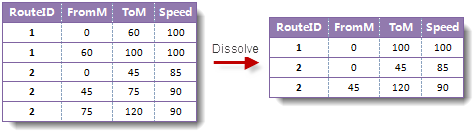
- Use the Fuse Event Table to split the event table. The
event table may use multiple Property Fields to record multiple characteristics of the event. By specifying different Merged Fields, the event table can be merged for many times, and one event table can be split into multiple event tables according to different description attributes. As shown in the figure below, in a traffic condition event table, the road width of different road sections and the road congestion condition at a certain time are recorded by using the Block and Lane fields respectively. The Block and Lane fields can be designated as Merged Fields respectively, and the event table is merged twice, and can be split into two event tables, one describing the congestion condition of the road at a certain time, and the other recording the width of the road.
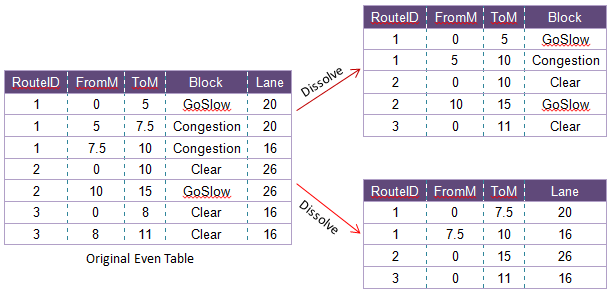
- Use Fuse Event Table to remove redundant data.
- How to merge events There are two ways to merge
event tables, namely join and overlap.
- Connect: Two Connect End-to-End events with the same route ID and Merged Field value are merged into one event and written to the Result Event table.
- Overlap: Write the overlapping part of two events with the same route ID and Merged Field value to the Result Event table as Result Event.
event table supports line event fusion and point Fuse Event Table. The following figure shows the join and overlap of the event table. Events in the diagram have the same route ID, and the label of a line event or a point event represents the value of its Merged Field. As can be seen from the diagram, events with the same Merged Field are merged.
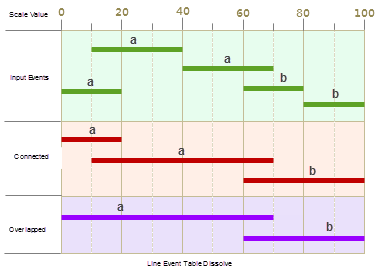
It can be seen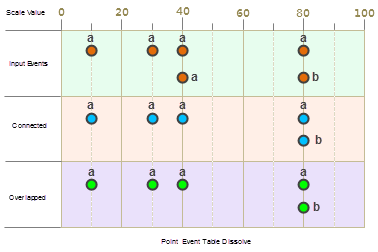
from the schematic diagram that when the points are Fuse Event Table, whether they are connected or overlapped, the fusion results are the same.
Remark
Possible causes of overlay failure:
- Participating in an Overlay Event is not based on the same route reference. You may get incorrect results.
- Event Table Parameters are not set correctly. For example, the scale field for a point event is empty.
- Current Data source is read-only. No write operations are allowed.



