Protective Decomposition
Function Description
Protective Decomposition decomposes a complex face object with multiple layers of nested island holes into a face object with only one layer of nested island holes. The difference between Protective Decomposition and Decomposition is that if the decomposed face object has an island hole relationship, the result after Protective Decomposition will retain the simplest layer of island hole relationship face object, while Decomposition will decompose the island hole relationship face object together.
- The Protective Decomposition feature applies to surface layers and CAD layers.
- Only complex objects or Compound can be decomposed, and simple objects cannot be decomposed.
- Decompose a complex object (i.e., an object with multiple sub-objects), and the generated multiple single objects are all simple objects (except for the island hole object); decompose a Compound, and the generated multiple single objects are all simple objects (except for the island hole object). If there is still Compound in the generated single object, you can continue to decompose it until all of them are simple objects.
As shown in the following figure, an island hole object is combined with another object. After the Protective Decomposition operation is performed on it, the new object obtained is an island hole object and a single object:
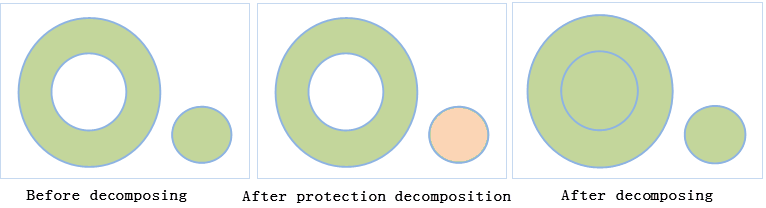
Figure: Protective Decomposition Complex Object - The fields SmUserID and Non-System Field in the Attributes of the generated new object inherit the corresponding information of the source object, and other System Fields are assigned by the system.
Function entrance
- Object Operation tab-> Object Editing group-> Protective Decomposition.
Operation steps
- With the layer editable, select one or more complex objects or Compounds.
- On the Object Operation tab, in the Gallery controls of the Object Editing group, click the Protective Decomposition button to perform the Protective Decomposition operation.



