Under Workspace View, the contents of the Current Workspace are displayed in a tiled arrangement of icons. The operations under this view are consistent with those of Workspace Manager and support the management of data and resources.
Open the Workspace view by selecting the Workspace View check box from the View tab-> View group->.
After Workspace View is opened in the window, double-click any icon in the window to view the sub-object of the corresponding content, for example, double-click the Datasource icon to display the All Data source under Current Workspace, and then double-click one of the Datasources. The All Data set under the Datasource is displayed in the window.
The toolbar in Workspace View supports Parent Directory, Export Content to Table, and Select View By. The Context Menu in the window margin also supports Sort and Refresh.
- Parent Directory/Previous: Returns the previous level of the Current Windows context.
- View By: provides four modes: large icon, small icon, list and detail. The Detailed Display Method displays the name, type, Object Count, and path of each item. Details can help you manage various contents more conveniently in the application. For example, delete the Vector Dataset with Object Count of 0 according to the Dataset Details.
- Sort: Provide four Sort By: Name, Type, Date Created and Object Count.
- Name: Sort alphabetically.
- Type: Sort by property sheet, Vector Data (point, line, plane), text, image, grid, 3D Data (point, line, plane), CAD, Model Data.
- Create Order: Sorted by the time of data creation from early to late.
- Object Count: Sort the data in ascending order by Object Count.
- Refresh: Refresh the display content in the current interface.
- Export Content to Table: Click the Export Content to Table button in the toolbar to export the display information in Current Windows as a *.xlsx, *.csv, or *.xls file. As shown in the figure below, export the Dataset Information of a Datasource in Workspace View as a table file.
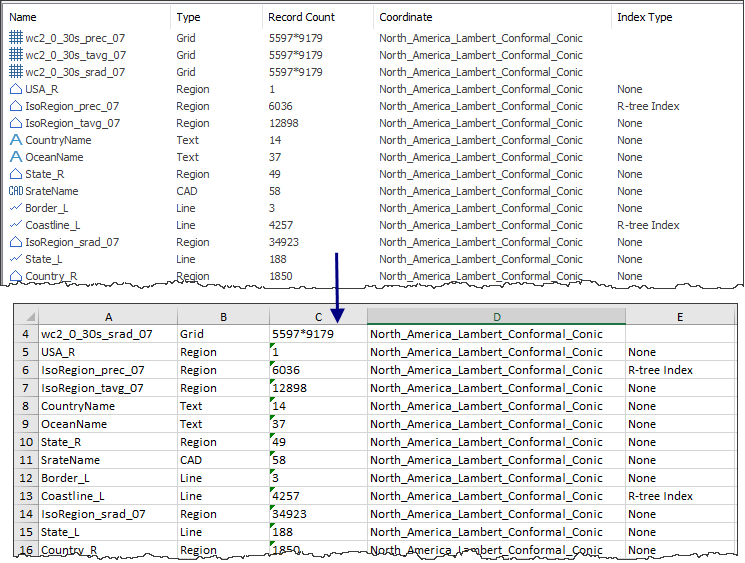
Related topics



