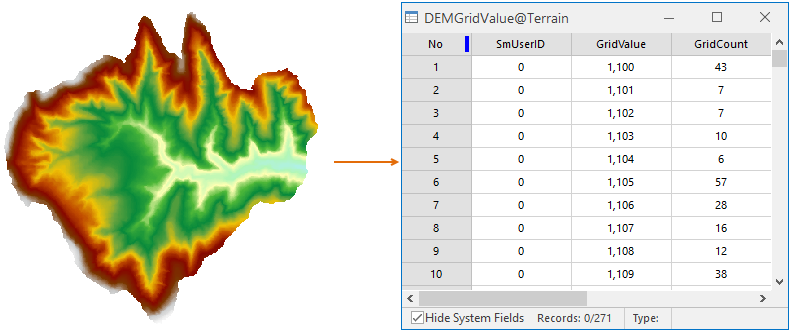Function Description
Raster Value Statistics command to count the grid values of the Raster Dataset. It is convenient for users to view the specific single-value distribution of grid values.
 Caution:
Caution: This command is only valid for Raster Dataset (that is, Grid data), and for Image Dataset (such as Raster Data in Image format), Raster Value Statistics is not possible, so. There are no options for Raster Value Statistics in the Context Menu of this Class Dataset.
This function is similar to the grid histogram, both of which count the grid value of Raster Dataset. Different from the Statistics Result of the grid histogram, it displays the frequency distribution and data of a field after grouping in the form of grid interval. The Raster Value Statistics counts the Count of Single Values of specific grid values in the Raster Dataset.
Function entrance
- Workspace Manager-> Raster Dataset Node Context Menu-> Raster Value Statistics Options.
Operating instructions
- Right Click to select a Raster Dataset node that needs Raster Value Statistics in Workspace Manager (or select multiple Dataset nodes and right click). Select the Raster Value Statistics command in the pop-up Context Menu, and the system will perform grid value statistics on the selected Raster Dataset.
- If the statistics is successful, Statistics Result will pop up automatically. Result Data is the attribute table. The attribute table records the counted grid values and the number of single values, as shown in the following figure.