Create Image Pyramid
Function Description
For Mosaic Dataset Create Image Pyramid, the purpose is to improve the display efficiency of a large number of Image Data. The program will construct a multi-layer pyramid for the Original Image according to certain rules, and display the pyramid image of the corresponding resolution at different scales. In addition, during Mosaic Dataset Build Overview, all images in Mosaic Dataset must be required to have pyramids to improve the speed of Data Browse.
Function entrance
- Mosaic Dataset Context Menu-> Optimize Mosaic Dataset-> Create Image in Workspace Manager-> Data source list Pyramid-> Create Image Pyramid dialog.
- Toolbox-> Image Management-> Optimize Mosaic Dataset-> Create Image Pyramid.
Parameter Description
Set the parameters of the Create Image Pyramid, including Resampling Method and Compression Method.
- Resampling Method: The program provides the following resampling methods:
- Nearest, take the nearest pixel value in the input Raster Dataset as the input value, and assign it to the corresponding pixel of the output Raster Dataset.
- Average, calculate the average of all valid values for resampling calculation.
- Gaussian Kernel, use the Gauss Kernel method for resampling, which is better for images with high contrast and obvious pattern boundaries.
- Average Complex Data, Average Magphase in a magphase space, a resampling method for an image in a complex data space.
- Bilinearity: Assign the Weighted Mean values of the 4 nearest pixel values in the input Raster Dataset to the corresponding pixels in the output Raster Dataset. The result of this method is smoother than Nearest, but it changes the original grid value.
- Cubic Convolution: Similar to Bilinear, the Weighted Mean values of the 16 nearest pixel values in the input Raster Dataset are assigned to the corresponding pixels in the output Raster Dataset. The processing result of this method is the clearest, and the boundary of Raster Data will be sharpened, but the amount of calculation is large and the processing time is long.
- Cubic Linearity: Cubic Linearity is based on the Akima interpolation algorithm. The Akima interpolation method requires interpolation between two measured points. In addition to the two measured values, the observed values of the four measured points adjacent to the two points are also used. That is, using Cubic Linearity to resample the pixel values in the input Raster Dataset, a total of six pixel values need to be considered. The algorithm takes into account the effect of the derivative value of the feature, so the whole interpolation curve is smooth and natural, and will not lead to the unnatural swing of the generated curve.
- Lanczos Sine Resampling: that Lanczos method use a convolution filter that move the origin of the convolution function to the center of each resample, and then multiplies and sums all the value in the input with the value of the convolution function at that location. The convolution function, also known as the Lanczos kernel, is based on the sinc (X) = sin (X * pi)/X function.
- Compression method: The program provides three Encode types: DEFLATE, JPEG and LZW, which can balance the relationship between the display quality of the pyramid and the occupied storage space according to the actual application needs. You can also select NONE to not compress the image. Please refer to the Grid Encode Type for specific instructions.
Delete Image Pyramid
Generally, images with a large amount of Import Data will Create Image Pyramid. When the Image Dataset is re-edited, the previously created Image Pyramid does not change. At this time, the previous Image Pyramid needs to be deleted and the Image Pyramid needs to be rebuilt.
Function entrance
- Mosaic Dataset Context Menu-> Optimize Mosaic Dataset-> Delete Image Pyramid in Workspace Manager-> Data source list.
- Toolbox-> Modify Mosaic Dataset-> Delete Image Pyramid.
Create Histogram
Function Description
For Mosaic Dataset Create Histogram, it can reflect the data characteristics of Mosaic Dataset and determine the Stretch Display effect of Dataset. The histogram is created for All File in Mosaic Dataset. If part of the image contains the histogram and part of the image does not contain the histogram, a prompt dialog box will pop up when using the Create Histo gram, "Part of the image already contains the histogram, Rebuild?"? " ? Select Yes to Create Histo gram all images, overwriting the original contents; select No to Create Histo gram only images without histograms.
There is no access to view the histogram.
Function entrance
- Mosaic Dataset Context Menu-> Optimize Mosaic Dataset-> Create Histo gram in Workspace Manager-> Data source list.
Rebuild Spatial Index
Function Description
In the Spatial Index Manager dialog box, you can view, create, and modify the Spatial Index of a Dataset.
Function entrance
- Mosaic Dataset Context Menu-> Optimize Mosaic Dataset-> Rebuild Spa tial Index in Workspace Manager-> Data source list.
Build Overview
Function Description
In order to improve the display efficiency of Mosaic Dataset, only the mosaic contour is displayed at the default small scale, and the Original Image is not displayed.
Function entrance
- Mosaic Dataset Context Menu-> Optimize Mosaic Dataset-> Build Overview-> Build in Workspace Manager-> Data source list Overview dialog box.
Parameter Description
Set the maximum width and height of the overview, the sampling factor, and the Export Directory.
- Maximum width and height: Maximum width and height of the overview Image Files.
- Sampling factor: Resolution ratio of two adjacent layer overviews.
- Export Directory: Storage path of overview Image Files.
- Remove the blank gland : In order to avoid the situation that the area without value covers the area with value at the image splicing and the problem of abnormal Display Effects in the overview image, Starting with the SuperMap iDesktopX 11i (2024) release, Before Build Overview, you need to set and enable no value in the tessellation Dataset attribute panel (check "Replaces Image Missing No Value" "and click the" Apply "button). The effect after enabling is shown in the following figure:
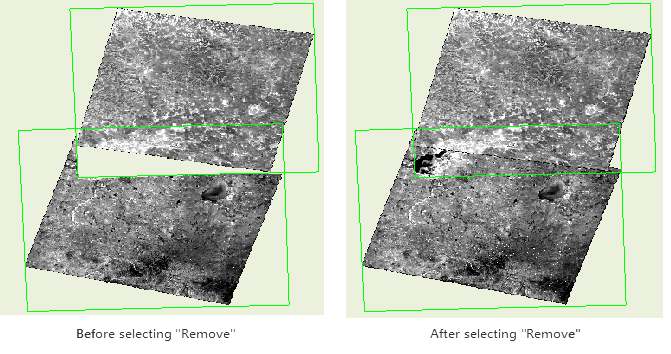 |
| Figure: Comparison of Gland with No Value |
The Mosaic Dataset Build Overview is to reconstruct a multi-layer pyramid for the Original Image according to a certain rule for display at a small scale. After the general view is constructed, Image Files will be generated under the general view Export Directory. In addition, in the attribute of the outline child Dataset, a profile related record is added, including information such as the file name and path of the profile Image Files, and the Image Files Resolution.
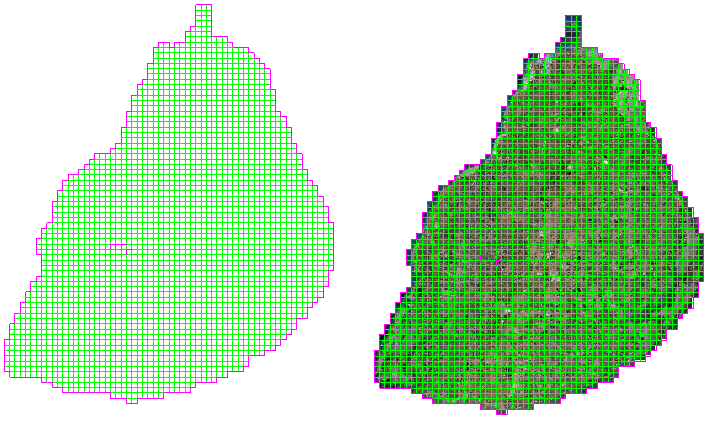 |
| Figure: Added profile view record in profile attribute table |
 Caution:
Caution: - After
- the Mosaic Dataset creates the overview view, you cannot see the overview view when you zoom the Mosaic Dataset to a very small scale. Because the display of the Mosaic Dataset overview is controlled by the SmMinPS/SmMaxPS field values, the Mosaic Dataset is not displayed when the resolution of the display grid is greater than SmMaxPS value.
- If the user needs to view data at a very small scale due to large Layer Bounds and many mosaic images, the user can modify the values of the SmMinPS and SmMaxPS fields in the contour attribute table so that the SmMaxPS value is still greater than grid display resolution at a small scale.
Dataset check and optimization
Function Description
Quickly check and optimize the data of Mosaic Dataset, such as whether it is block storage, Whether to create Image Pyramid, and whether Compression method is set.
Function entrance
- Mosaic Dataset Context Menu-> Optimize Mosaic Dataset-> Check and Optimize in Workspace Manager-> Data source list Data-> Check and Optimize Data Dialog.
Parameter Description
- Block Storage and Compress: Select this check box to perform optimization processing for block storage and compression types. Save Image using Block Storage can improve the speed of loading and browsing Image Data and the Data Processing efficiency of Optimize Mosaic Dataset. The storage mode of
image is divided into scan line storage, strip storage and block storage. According to different storage modes, the reading mode is also different:
- Read
- with scan lines, the system reads one line at a time; Read
- in strips, and the system takes out N rows at a time according to the specified strip width N; Read
- by block storage, and the system takes out N blocks of data at a time according to the specified number of blocks N.
Take reading 2560 × 2560 images as an example:
- 2560 times are read
- in the scan line mode, and the size of data read at one time is 1 * 2560;
- In the form of stripe, the number of times to be read is 2560/N, and the size of data read at one time is 2560 × N. The larger N is, the more memory will be occupied, which will have a certain impact on the reading speed.
- In the way of block storage, the image is divided into 100 256 × 256 blocks. The system needs to read 100 times at most, and the size of the data read each time is 256 × 256, which shortens the Display Time and improves the reading efficiency. Compared with the above two methods, block storage is the optimal storage method.
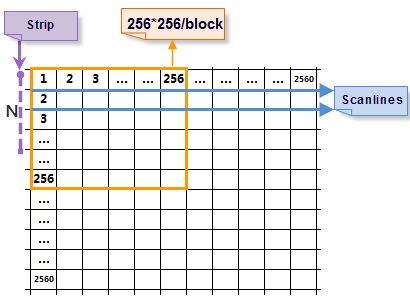
Image: 2560 × 2560 image - Compression Type: The program provides DEFLATE, JPEG and LZW Encode types, which can be selected according to the actual application needs.
- Image Pyramid: Select the check box to Create Image Pyramid.
- Resampling Method: When the Image Pyramid check box is selected, the Resampling Method can be selected. Please refer to the Introduction to Resampling Method. For specific instructions.
- Use GDAL: Check this box to use GDAL for optimization.
- Number of tasks: Support the setting of starting multiple processes to perform optimization processing. The number of tasks needs to be set according to the configuration of the machine and the usage of the processes. The default is the number of processes available when the system is running divided by 2.
Related topics



