CADModel Dataest
CADModel Dataest is a new Dataset mode added to SuperMap, which converts CAD models into Dataset for storage, so that Model can be unified with other types of Dataset in management and operation, and at the same time, it is more efficient and smooth in display efficiency. Support for displaying and editing CADModel Dataest in the scene.
Displays the CAD Model Dataest.
The following illustration shows the Display Effects of the CAD Model Dataest in the scene:
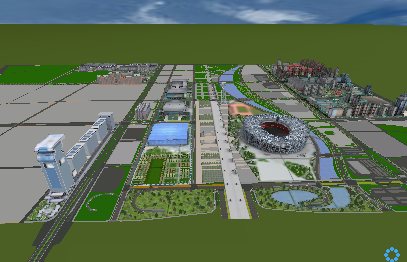 |
- The CAD Model Dataest must be loaded into the scene. When opened in a 2D Map, the model is not realistically displayed.
Edit CAD Model Dataest.
The CADModel Dataest loaded into the scene can be directly edited, stretched, moved, rotated, deleted, and so on. However, you cannot change the Bottom Altitude of a single model by editing it.
- Hold down the Delete key on the keyboard to delete the model.
- Hold down the Esc key to cancel this operation.
Steps for editing CADModel Data:
As shown in the figure below, the effect of rotating the selected model.
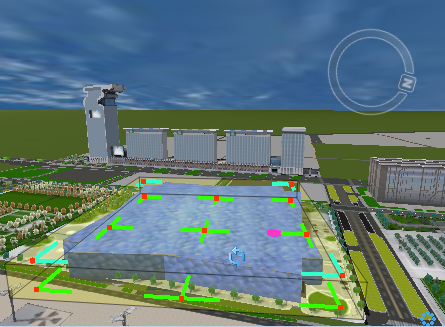 |
- Click the right mouse button on CADModel Dataest, and select Editable from the pop-up menu to make it editable.
- Select the model to be edited in CADModel Dataest and edit it.



