Topology check
 Instructions for use
Instructions for use
When a standard S57 Import File is transferred to SuperMap, SuperMap will store the Topology of the chart correspondingly. If the original Topology is changed after the Chart Data is modified, check whether the Topology of the chart is incorrect.
There are 13 types of Topology checks:
- Whether all FOIDs are unique;
- Whether the RCID of all feature targets is unique;
- Whether all space line RCID are unique;
- Whether all connection node RCID are unique;
- Whether the RCID of all isolated nodes (including water depth points) is unique;
- Whether all space lines refer to space point objects and the coordinates are correct;
- Whether all space lines are referenced by the feature object;
- Whether all connection nodes are referenced by space lines;
- Whether all isolated nodes are referenced by the point feature object;
- All the point feature object objects can find the space object objects, and the coordinates are correct;
- All line feature object objects can find space object objects, and the coordinates are correct;
- The space object can be found for all surface feature objects, and the coordinates are correct;
- Check the correctness of orientation, usage, and mask.
 Operation steps
Operation steps
- In the Chart Data editing mode, click the "Topology Check" button in the "Chart Data" group of the "Home" tab to pop up the "Topology Check" dialog box.
- In the Topology Check "dialog, set the Editable Chart Group and the Datasource where the Topology check is to be performed.
- Check the "Save error messages to a file" checkbox to save the Topology error messages to the corresponding XML file.
- Click the "OK" button to execute the Topology check. After the check, there will be related Prompt in the Output Window to prompt the user the number of errors in the Chart Group and the name and path of the Errors. Users can view detailed Topology Errors in the XML file.
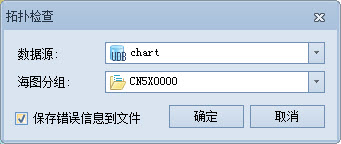 |
| Figure: Topology Check Dialog Box |



