 Instructions for use
Instructions for use
When the Chart Data is modified and the original Topology is no longer complete and correct, the Topology needs to be re-established. When you use the SuperMap component to produce new Chart Data, you also need to build the chain node Topology after editing.
ENC product specification stipulates that ENC data must create Topology at the level of chain nodes for space objects. In the link node topology mode, the spatial object includes three geometric types: isolated node, connected node and edge. Where each edge must start and end at a connecting node. Point object-referenced isolated nodes or connected nodes, line and area object-referenced connected nodes and edges.
Creating a chain node Topology is the process of creating the reference information of the spatial object and the feature object to the spatial object. The process will delete the original Topology and then rebuild it. When constructing the Topology of a chart, the system uses a default Fuzzy value, which is the greater of the millionths of the height or width of the range of the entire chart.
 Operation steps
Operation steps
- In Chart Data editing mode, in the Chart Data "group of the Home tab, click the Topology Build button to pop up the Topology Build dialog box.
- In the Topology Check "dialog, set the Editable Chart Group and the Datasource where the Build Topological Relationship is located.
- Click the "OK" button to execute the Build Topological Relationship. At this time, the old Topology will be deleted and rebuilt, and the old Topology with errors will be automatically modified.
- After the Topology is built, the Output Window will prompt whether the topology is built successfully.
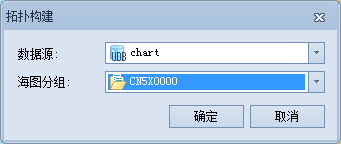 |
| Figure: Build Topological Relationship Dialog |



