 Instructions for use
Instructions for use
Master-Slave is used to express a hierarchical relationship, for example, a light buoy can be regarded as a master object, and a top buoy, a flash, and a foghorn can be regarded as subordinate objects. A Master-Slave can only specify one master object, but can specify one or more slave objects, and the number of slave objects of the master object cannot be less than 1.
The following is a detailed description of the operation of creating a new Master-Slave by taking the example of adding a side buoy as a master object and a light as a slave object:
 Operation steps
Operation steps
- With the Editable Chart Group open in Chart Data editing mode, on the Map tab, in the Relationship Management "group, click the Master-Slave button. The Master-slave Relationship Management "panel pops up.
- Add the Master object of Master-Slave first, and then add the subordinate object of the Master object. There are two ways to add: Add from Select Objects and Add from dataset.
- Select the side buoy and other objects in the chart, and click the button on the main object toolbar
 to pop up the "Add the selected objects from map" dialog box. In the "Select object on map" list, select a side buoy
to pop up the "Add the selected objects from map" dialog box. In the "Select object on map" list, select a side buoy  object in the BOYLAT object Dataset, click the button to add the selected object on the left to the "Select Result" list on the right, and click the "OK" button. Add the object as the main object.
object in the BOYLAT object Dataset, click the button to add the selected object on the left to the "Select Result" list on the right, and click the "OK" button. Add the object as the main object. Note: The "Select object on map" list only lists the objects specified in the S-57 standard that can be used as the main object, and only one main object can be added at a time, and multiple objects cannot be added.
- Click the button on
 the Dependent Object toolbar to bring up the Add from dataset "dialog box. Click the Drop-down Button on the right side of the Object Abbreviation ", select the LIGHTS _ PDataset, select the object in the list on the left side, and click
the Dependent Object toolbar to bring up the Add from dataset "dialog box. Click the Drop-down Button on the right side of the Object Abbreviation ", select the LIGHTS _ PDataset, select the object in the list on the left side, and click  the button to add the beacon object to the Select Result" list. And click the OK button to add the object as a subordinate object.
the button to add the beacon object to the Select Result" list. And click the OK button to add the object as a subordinate object. Note: The Object Abbreviation "drop-down list only lists the Dataset specified in the S-57 standard that can be used as a slave object, and multiple slave objects can be added to the master object at one time.
- After adding the subordinate object of the master object, click the Apply button in the panel to complete the creation of the master-subordinate object relationship.
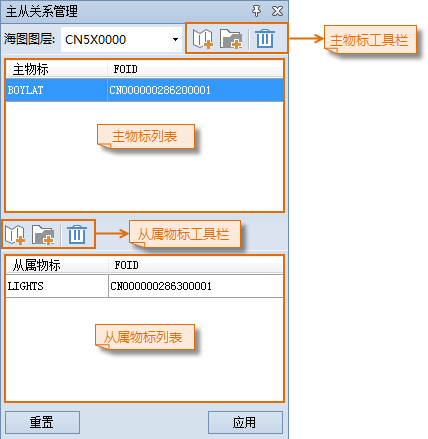 |
| Figure: Master-slave Relationship Management |
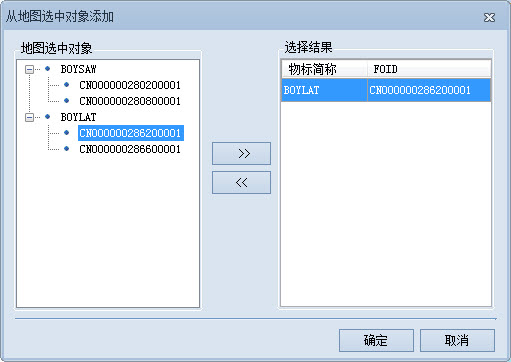 |
| Figure: Add the main object |
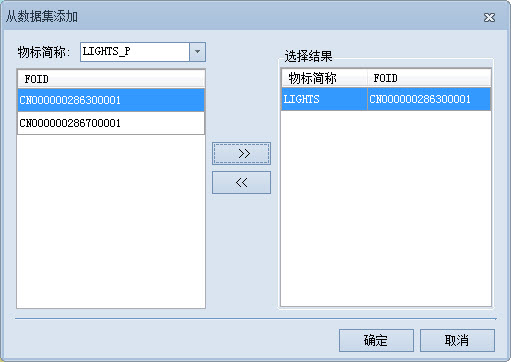 |
| Figure: Adding a dependent object |
 Precautions
Precautions
The master-slave object that creates the master-slave object cannot already exist, and the specified slave object cannot be a slave object of another master-slave object, otherwise the creation will fail.



