Edit Water Depth Grouping Properties
Instructions for use
Object attributes are used to describe the characteristics of object marks. After drawing the feature object, you need to edit its attributes and assign corresponding attribute values. The Attributes of each type of feature object are different. The S-57 object attribute data dictionary stores the description of the IHO object category in Appendix A of the S-57 standard, including the name, abbreviation, code, type, expected input of the attribute value, definition, reference, format, belonging collection, etc.
Operation steps
- With the Editable Chart Group open in a window, click the Map tab Data Management "Group Sounding Management" button, The Sounding Group Management "Parameter panel appears.
- Select a water depth grouping from the Sounding Group list in the Sounding Group Management "panel, and click Edit Grouping in the toolbar to pop up the Sounding Group Attribute Settings" dialog box.
- In the attribute value list of the Sounding Group Attribute Settings "dialog box, edit the corresponding Attributes to modify the attributes of the water depth grouping. Take the following attribute value settings as an example to illustrate the specific operation of attribute modification:
- Water Depth Description: Click the attribute value cell corresponding to Water Depth Description, click the Drop-down Button, and select the 2: shoaler than range of depth of surrounding depth area "option.
- Water Depth Survey Technology: Click the attribute value list box corresponding to the water depth survey feature, and click
 the button to pop up the Add Objects Attributes "dialog box. Select "6: swept by wire-drag" in the "Optional Attributes" ", click the" Add "button, select the change attribute in the" Result Set ", and then click the" OK "button.
the button to pop up the Add Objects Attributes "dialog box. Select "6: swept by wire-drag" in the "Optional Attributes" ", click the" Add "button, select the change attribute in the" Result Set ", and then click the" OK "button. - Minimum Scale: In the attribute value text box corresponding to the Minimum scale ", directly enter the minimum scale value, such as 40000, to set the Minimum Visible Scale of the water depth point to 1:40000.
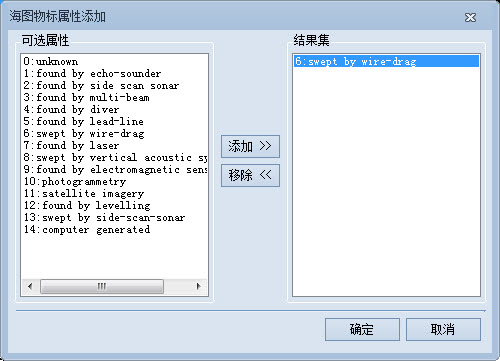
Figure: Add Objects Attributes. - The user can set other properties as required by clicking the "OK" button.
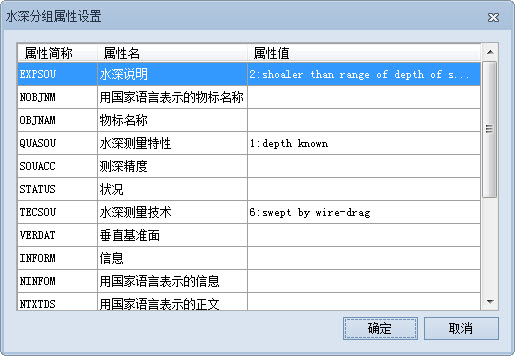 |
| Figure: Sounding Group Attribute Settings. |



