Create Feature Object Dataset
Instructions for use
According to the feature object code and Dataset Type specified by the user, a new feature object Dataset can be created and added to the current editable S-57 chart Dataset Group. The S-57 Object Data Dictionary provided by SuperMap stores the information of the characteristic objects described in the IHO Object Category in Appendix A of the S-57 Standard, including object name, Object Abbreviation, Object Code, Object Type, definition, reference and remarks. When the object Dataset is created, the corresponding information of the feature object can be directly obtained.
Operation steps
- In Chart Data editing mode, click the New Drop-down Button in the Chart Data group of the Start tab, or right click the Dataset Group node to edit the chart. Select Create Feature Dataset "in the menu to pop up the Create Feature Dataset dialog box, as shown in the following figure:
- Click the Drop-down Button on the right at "Datasource", and the aliases of all open Datasources in the currently opened Workspace are listed in the drop-down menu. The user specifies the Target Datasource where the newly created feature Dataset is located by selecting one of the Datasources.
- Click the Drop-down Button on the right side of the Chart Group ", and all the Editable Chart Group in the Current Data source are listed in the drop-down menu. The user specifies the Dataset Group where the newly created feature Dataset is located by selecting one of the Editable Chart Group.
- In the "Feature" list, all the Dataset types of feature objects conforming to the S-57 standard are listed, and the user can select a Dataset Type from the list to create as required.
- When a feature Dataset Type is selected, the Object Abbreviation, Object Code, Chinese Name, Object Type, and Object Type information for the feature are displayed in the Feature information ". Click the Drop-down Button on the right side of the Object Type "and select the feature target Geometry type.
- The text box below Description displays the definition, reference information, and Remarks for the currently selected Feature.
- Click the OK button to create the specified feature object Dataset in the selected editable group.
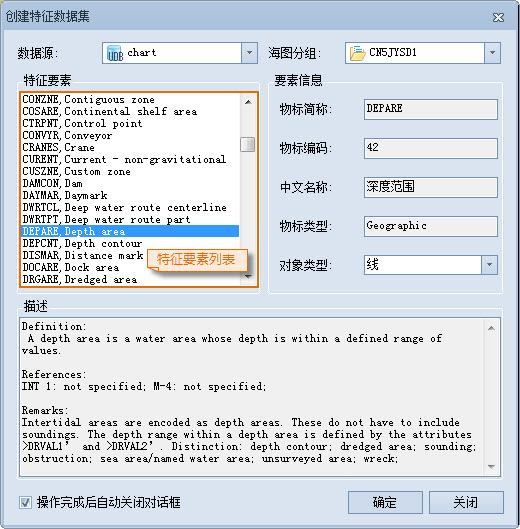 |
| Figure: Create Feature Dataset Dialog |



