Instructions for use
The characteristic identification sequence is called FIDN for short, which is a part of the characteristic object identifier. FOID is a kind of S-57 FOID, which is the global Unique identifier of the object, and each object must have a unique FOID (except for water depth). In the S-57 standard, the "long name" is used as the identifier of the feature object, which is composed of the production organization code, FIDN (feature identification number) and FIDS (feature identification distinction). Within the same production organization, the uniqueness of FOID depends on the unique combination of FIDN and FIDS.
For ENC, multiple instances of the same object may use the same characteristic object identifier. For example, in Electronic Charts of different scales (or for different purposes), the same object may be abstracted into different geometric types. For example, a sunken ship can be expressed as a line or a surface, but they have the same characteristic object identifier; Or when an object is divided into different chart units (which can be understood as a chart sheet), the same characteristic object identifier is also used. However, for different objects, the characteristic object identifier is not allowed to be reused, even after a characteristic object is deleted.
When creating a new S-57 editable chart Dataset Group or converting a read-only chart Dataset Group to an editable S-57 chart Dataset Group, you need to specify a FIDN sequence name and FIDS. Used by Datasource to assign a unique FOID to a newly added object. When the object is created, the corresponding FOID is also created and assigned to the object. Therefore, prior to this, a FIDN sequence needs to be created for the Datasource.
Operation steps
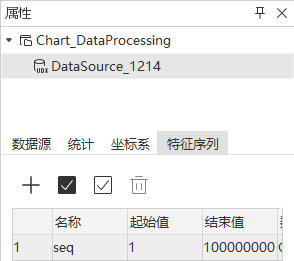 |
| Figure: Feature Identification Sequence Management Dialog Box |
- Select the Datasource node in Workspace Manager, and select Properties in Context Menu to pop up the Properties window.
- On the Feature Sequence panel, click Create Button on
 the toolbar and on the Create Signature Sequence pop-up dialog, set the name, start value, and end value of the feature signature sequence.
the toolbar and on the Create Signature Sequence pop-up dialog, set the name, start value, and end value of the feature signature sequence. - Click the OK button to complete the creation of the FIDN sequence. Repeat step 2 to continue creating the FIDN sequence and close the Create Signature Sequence dialog box after successful creation.
 Precautions
Precautions
The FIDN start value and end value must be integer values, and the start value cannot be less than 1, and the end value must be greater than start value.



