Instructions for use
provided can be used to produce SuperMap format Chart Data conforming to S-57 standard. Chart Export in SuperMap format is converted into data in standard S-57 format through the Chart Data conversion function and the data is published. The following figure shows the general flow of Chart Data production and publishing using the Chart Module.
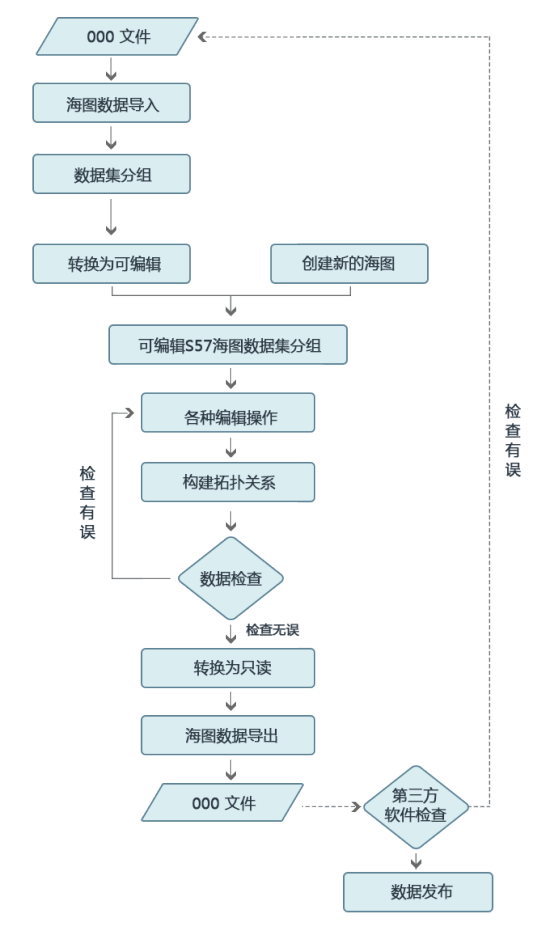 |
| Figure: General Chart Data Production and Release Process |
SuperMap supports two Chart Data production modes: one is to produce a new Chart Data, and the other is to modify and update the existing Chart Data. Whether the data is re-produced or the Existing data is modified, the operation shall be performed based on the editable chart Dataset Group. To generate a new Chart Data, create a new Chart Dataset Group in Datasource to edit the Chart Data; To modify the existing Chart Data, after importing 000 file, convert the Dataset Group to the editable type Dataset Group to edit and modify the existing Chart Data.
When the chart Dataset Group is editable, you can edit Chart Data, such as adding feature object, editing Object Properties, editing water depth point, and creating feature object association. After the editing is completed, it is necessary to rebuild the Topology of the chain node of the chart, and then check Data, and modify the checked errors until they are correct.
After the Check Data is correct, the chart Dataset Group needs to be converted to read-only type, and then the chart Data Export function can be used to export the chart Data to 000 file. If necessary, third-party software can be used to check the 000 file and release Chart Data after checking.
Editing Chart Data in strict accordance with the above process can effectively ensure the correctness of Chart Data and effective data exchange and transmission. Check Data is like a security inspector of data quality. If the Chart Data containing errors is released without passing the security check, it may bring hidden dangers to navigation safety.



