Add feature object Dataset
Instructions for use
The feature object Dataset appending function can append the existing feature object Dataset Information to the newly created or existing feature object Dataset. Batch Add of the object object can be realized by appending records to the feature object Dataset. The feature Dataset to be appended is determined by the specified feature object code (or abbreviation) and the Object Type of the recordset to be appended. When the feature object Dataset specified for appending does not exist, a new feature object Dataset can be created in the group and the record can be appended.
Operation steps
- In Chart Data editing mode, click the Append Features "button in the Chart Data group of the Home tab to pop up the Append Feature Dataset dialog box, as shown in the following figure:
- Select the Datasource and Dataset where the additional feature object Dataset is located in the "Source Data" field.
- Set the Datasource and Editable Chart Group to which the feature object Dataset is appended at the Target Dataset ".
- Click the Drop-down Button on the right of "Object Type" to specify the added feature Dataset Type according to the Object Type of the recordset to be added.
- Check "The feature dataset is automatically created when it does not exist.". If the added feature Dataset does not exist in the current grouping, it will be created automatically; If the Dataset corresponding to the added object already exists in the current group, the data in the added Dataset will be added to the corresponding Target Dataset.
- In the field list under "Field Settings", the Target Field displays the fields required for the type according to the target characteristic Object Type, and the source field list matches according to the Target Field name. If the Field in the source field is not the same as the Target Field, double-click the source field list to select the corresponding field.
- Click OK to Append the object of the record set to be appended to the appended Dataset. Open Chart Group in Map to view the appended Dataset Information, as shown in the following figure:
 |
| Figure: Append Feature Dataset Dialog |
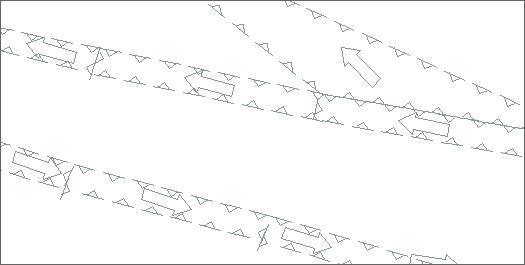 |
| Figure: Append Feature Dataset result |



