Convert Read-only Group to editable group
Instructions for use
If the user needs to modify the standard S-57 (000 file) Chart Data, the Chart Data information needs to be modified. Import the Data to The Dataset Group is a read-only type, which needs to be converted to an editable type to edit and modify the Data Information.
Operation steps
The following is an example of changing the read-only Chart DataConvert Group of the CN5JYSD1 _ 12000 into an editable chart Dataset Group to introduce the relevant operations in detail:
- In Chart Data Source Manager, right click CN5JYSD1 _ 12000 grouping node, and select Generate Editable Chart Group "Item, or click Chart Data" Group on the Home tab. Click the Convert Group "Drop Button and select the Generate Editable Chart Group" to pop up the conversion Editable Chart Group "dialog box, as shown in the following figure:

Convert to Editable Chart Group - Click the Drop-down Button on the right side of the Target Datasource ", and the editable Dataset Group after successful conversion will be saved in the Target Datasource.
- Click the Drop-down Button on the right of Feature ID Sequence, select a feature ID sequence, and set the Feature ID Distinguishing Number.
- Click OK to convert the Convert Group into an editable group. After successful conversion, a CN5JYSD1 group will be added under the Target Datasource node directory. The Chart Data group is the editable data group of CN5JYSD1 _ 12000.
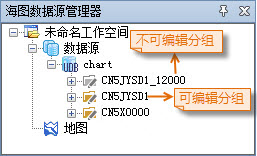
Chart Dataset Group



