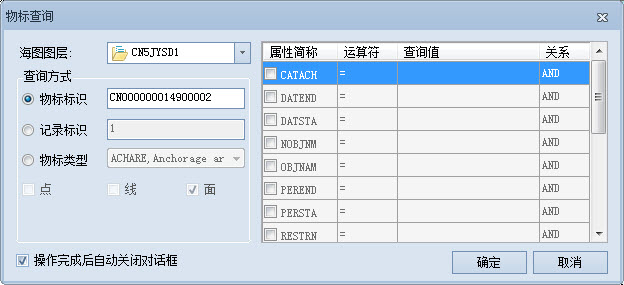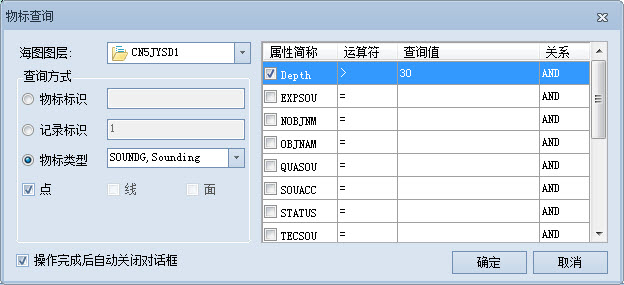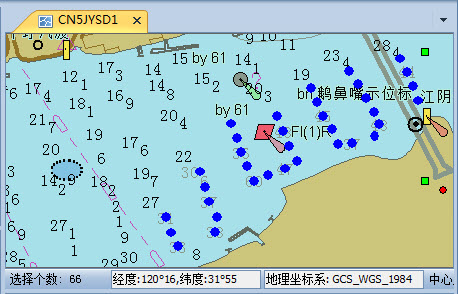Instructions for use
The chart object query can query the qualified chart object as required to facilitate the further use and operation of the Search Result. There are three Query Modes for chart object query, namely Object Long Name, Record ID, and certain object attribute value.
- Object Long Name: Query the qualified object according to the specified Object Long Name, and directly enter the Object Long Name in the text box.
- Record ID: According to the Unique identifier (RCID identifier) of the specified object in the chart, query the object that meets the conditions, and directly enter the record ID in the text box.
- Object attribute: Specify an Object Type, and query the objects that meet the attribute conditions in this type by setting the attribute conditions.
Operation steps
- Open the chart Dataset Group to be queried to Map in Chart Edit mode.
- In the "Query" group of the "Map" tab, click the "Object Query" button to pop up the "Object Query" dialog box, as shown below:
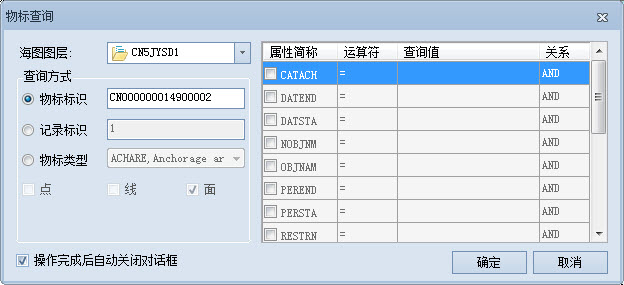 |
| Object query dialog box |
- If multiple chart Dataset Groups are opened in the current Map, click the Drop-down Button on the right of "Chart Layer" to select the Chart Group Layer to be queried.
- The Query Mode provided has three types: Object Long Name, Record ID, and Object Attribute. The following takes the Object Attribute Query Mode as an example to introduce the relevant operation steps.
- Select the "Object Type" radio box, and click the Drop-down Button on the right side to select a certain type of object Dataset. If the object Dataset of this type has multiple vector types (point, line and surface), you need to check the vector type of the object Dataset.
- In the attribute list on the right side of the dialog box, check Property Field as Query Conditions, double-click the cell in the Operator column, select Operator as required, and set the query value.
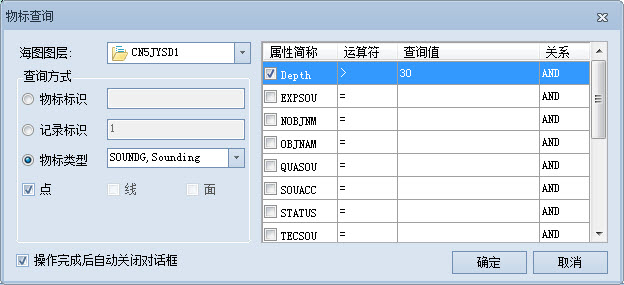 |
| Object attribute query |
- Check the "Automatically close the dialog box after the operation is completed" checkbox to Auto Close the dialog box after the query is completed.
- After setting the Parameters, click OK to execute the query operation. After the query is completed, "Output Window" will prompt the relevant information of Object Abbreviation, Object Local Name and Number of result objects of Find Dataset. The Search Result is also highlighted in the chart.
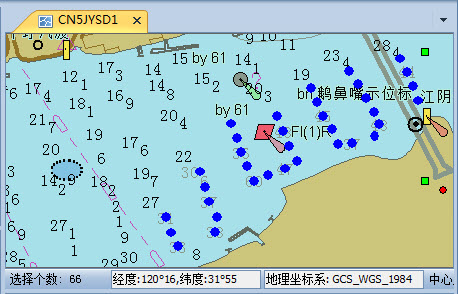 |
| Object Search Result |