After Image Data Generate Cache, the cache file varies depending on the storage type. When the storage type is "Compact", the cache file is an encrypted file after compression; when the storage type is "Original", the cache file is a Picture File with an extension of *.png, and the size of the generated Picture File (sampling size) is determined according to the specified sampling size, which is 64 * 64 pixels.
After the cache directory is provided, the cache files obtained by the layering and blocking processing are stored in the corresponding folders, and the cache files with the same grouping grid row number and column number in the grouping grid are stored in the column folders in the row folders corresponding to the grouping grid row number and column number according to the grouping grid division result in each layer. In the following, only the storage of block cache files in the first layer is introduced as an example, and the placement of other layered cache files is the same.
Place the cache files in the area of row 0 and column 0 (i.e., the area with row and column coordinates of (0000, 0000)) of the first layer grouping grid under the cache directory "day \ 1 \ 0000 \ 0000"; The cache files in the area (0000, 0001) of the grouping grid are placed under the cache directory "day \ 1 \ 0000 \ 0001"; the cache files in the area (0001, 0000) of the grouping grid are placed under the cache directory "day \ 1 \ 0001 \ 0000"; The cache files in the area (0001, 0001) of the grouping grid are placed under the cache directory "day \ 1 \ 0001 \ 0001", as shown in the following figure:
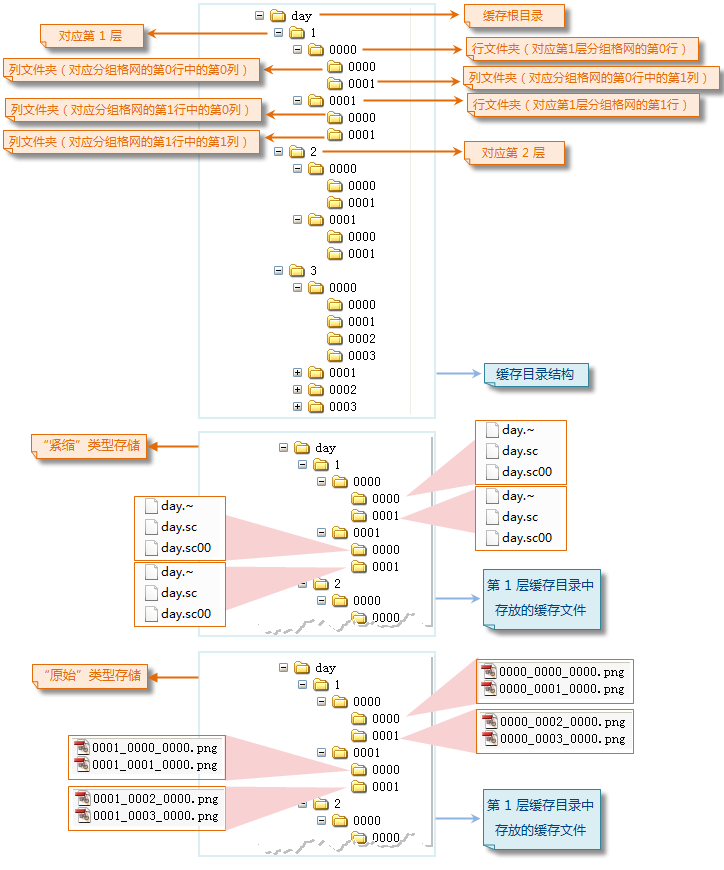 |
| Figure: Results of Generating Imagery Cache (Cache Directory) |



