Raster to Vector
Instructions for use
Raster Dataset can be converted into point, line and Region Dataset by vectorizing Raster Data.
Open the Terrain "Datasource under the Exercise Data/Raster Analysis folder, and there is DGM data with a resolution of 100 meters, which we will use as an example.
Function entrance
- Spatial Analysis tab-> Raster Analysis group-> Vector-Raster Conversion-> Raster to Vector.
- Toolbox-> Raster Analysis-> Vector-Raster Conversion-> Raster to Vector. (iDesktopX)
Parameter Description
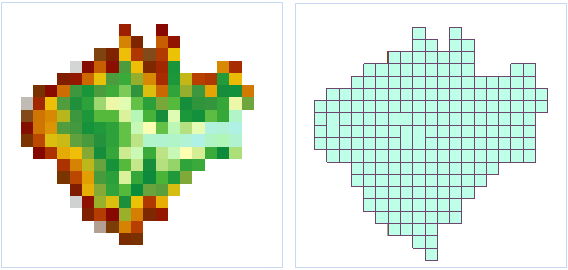 |
| Figure: Raster to Vector Result. |
- Select the Dataset to process in the Source Data area.
- Datasource: All the Datasources in the Current Workspace are listed in the drop-down list on the right. Select the Datasource where the Raster Dataset to be vectorized is located.
- Dataset: The Raster Dataset and Image Dataset in the selected Datasource are listed in the drop-down list on the right. Select the Dataset to be vectorized.
- The location and name of the resulting Result Dataset after the " Result Data" Area Setting is vectorized.
- Datasource: Select the Datasource location where the Result Dataset generated by vectorization is saved.
- Dataset Type: Select the Dataset Type generated by vectorization, which can be Point Dataset, Line Dataset, or Region Dataset.
- Dataset Name: Name the Result Dataset generated by vectorization.
- Parameters for the Vector Line Settings section take effect only when Dataset Type is selected as the Line Dataset "for Result Data.
- Smooth Method: It is only valid when the grid is converted to vector line data. SuperMap provides two Smooth Line methods, "B-Spline Method" and "Angle Grinding Method". If you want to know more about the smoothing process, you can refer to the Description of the smooth method documentation.
- Smoothness: It is only valid when the grid is converted to vector line data and the "Smoothness Method" is not "No Smoothness". The valid value of Smoothness is related to the Smoothness Method. When the Smoothness Method is B-Spline Method, Smoothness will not be Smoothened if its value is less than 2; When the angle grinding method is used, the value of Smoothness is set to Is no less than 1. The higher the value of Smoothness, the smoother the resulting vector line.
- Thin Raster before Conversion: If this option is selected, Raster Data will be refined before vectorization. Thinning reduces the number of cells in Raster Data that identify linear objects, improving the speed and accuracy of vectorization. For example, a scanned contour map may use 5 or 6 cells to display the width of a contour line. After refinement, the width of the contour line is displayed in only one cell. You can also refine the Grid/Image data in advance and then vectorize it. For an introduction to the Raster Thinning feature, see Raster Thinning.
- The parameters in the Raster Settings section take effect only when the Raster Dataset is vectorized, not when the Image Dataset is vectorized.
- No value: For Raster Dataset, the cell whose pixel value is set for this value is regarded as no value data and does not participate in the vectorization process.
- No Value Tolerance: If the "No Value Tolerance" value is set after the "No Value Data" is set as the pixel value, the pixel value of the "No Value Data" and the pixel value within the tolerance range are regarded as the data unit not participating in the vectorization process.
- Grid Value Field: Used to store the grid value of each cell in a field in the Result Dataset. The name of the grid value field is specified in the following text box. The default Field is value.
- Convert Specified Value Only: Only the area where the cell value is equal to the set value is extracted for vectorization.
- Grid values: Pixel values participate in the vectorization process for the cells for which this value is set.
- Grid value tolerance: Set the tolerance range of the specified "grid value". Grid values within the specified "grid value" and floating tolerance range participate in the vectorization process.
- The parameters in the Image Settings section take effect only when the Image Dataset is vectorized, not when the Raster Dataset is vectorized.
- Background color: For Image Dataset, if a cell of this color is encountered, it is regarded as the background color and does not participate in the vectorization process.
- Background Color Tolerance: After the background color is selected for the Image Dataset, if the RGB value of a cell in the Dataset is within the floating tolerance range of the background color, the cell is also used as the background color and does not participate in the vectorization process. The tolerance value corresponds to three values of RBG at the same time. For example, if the tolerance value is 10, then the color value within the range of color values (R ± 10, B ± 10, G ± 10) is within the tolerance range, and the tolerance value range is (0 ~ 255).
- Environment Settings: Set the Analysis Environment parameter, The Analysis Environment parameters supported by the Raster to Vector include the Geographic Range, Clip Bounds, and Default Cell Size of the Result Dataset. Please refer to the Set up the Analysis Environment page for specific operations.
Note: The environment parameter Set As Global is supported, that is, the parameter value set here is used as the total Raster Environment Analyst environment parameter. Other functions that support the environment Parameter Settings are not required to be set repeatedly. If an environment parameter is not set here, the setting of the parameter in the Raster Analysis Environment is read during analysis.



