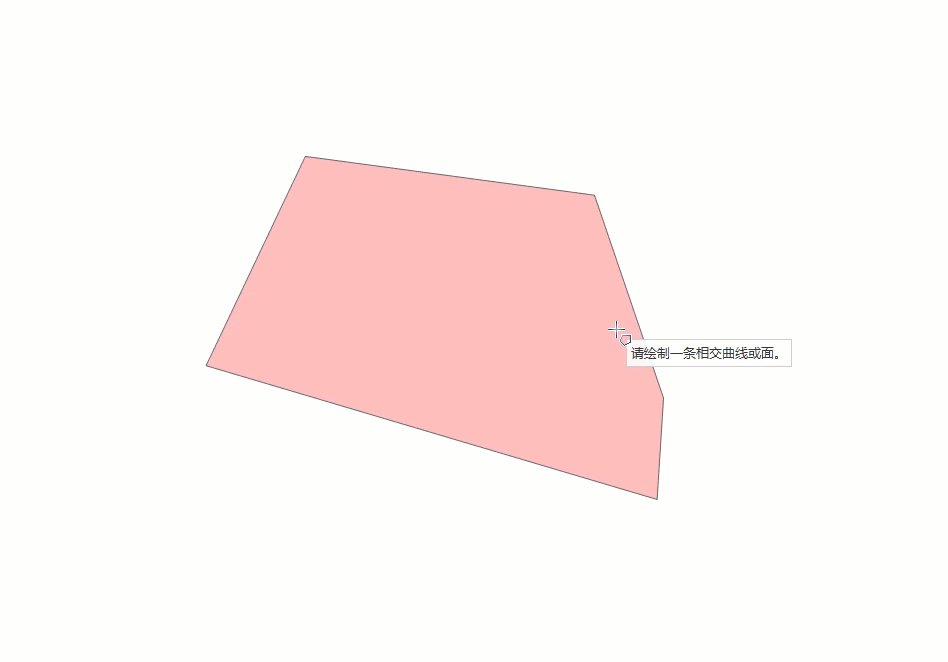Draw Surface to Construct Surface
Function Description
The Draw Surface to Construct Surface function can form a new face object according to the boundary of the existing face and the newly drawn face, and the new face object is the part that the newly drawn face does not want to intersect with the existing face.
The difference between the drawing and the Draw Line to Construct Surface is that the starting point and the end point of the Draw Surface to Construct Surface can be inside or outside the existing surface; The start and end points of the Draw Line to Construct Surface must be inside existing faces.
- Draw Surface to Construct Surface apply to face layers.
- A Draw Surface to Construct Surface operation requires that a face intersect an existing face object.
Function entrance
- Object Operation tab-> Object Editing group-> Draw Surface to Construct Surface.
Operating instructions
- In the Gallery control in the Object Editing group of the Object Operation tab, Click the Draw Surface to Construct Surface button to execute the Draw Surface to Construct Surface operation.
- Move the mouse to Map, and the cross cursor prompts: "Please draw an intersected curve or line." ". At this point, you can start to draw the curve. Right click to finish the drawing and complete the surface formation. See the following figure: