 Instructions
Instructions
Splits a dataset according to its attribute values into multiple datasets to improve the efficiency of data processing.
If your data has multiple attribute variables, you can split the dataset according to the variables into different datasets to classify data quickly or distribute data conveniently. For instances:
- The feature can be used for spliting adminstrative division data to create maps of different areas.
- The feature can be used for splitting data according to ranges of map sheets to distribute data.
 Functional Entrances
Functional Entrances
- Data tab >Data Processing Gallery > Vector > Split.
 Parameter Description
Parameter Description
In the Split dialog box, set the following parameters.
- Source Data: select the dataset you want to split.
- Select: select the split field. The application will split the dataset according to the field values.
- Result Data: specify the name of the resulting dataset (Splited_XXX by default) and a datasource to save the dataset.
The application will generate datasets according to the attribute categories. For example, when splitting a dataset as provincial administrative divisions, we got 34 resulting datasets. Each province corresponds with a dataset.
 Sample Application
Sample Application
Data: SampleData > AggregationMap > HeatMap. The dataset "CultureService_p" contains data on Chinese educational institutions. The dataset is big. We used the feature to split the dataset according to its field "Type" resulting in 13 different datasets.
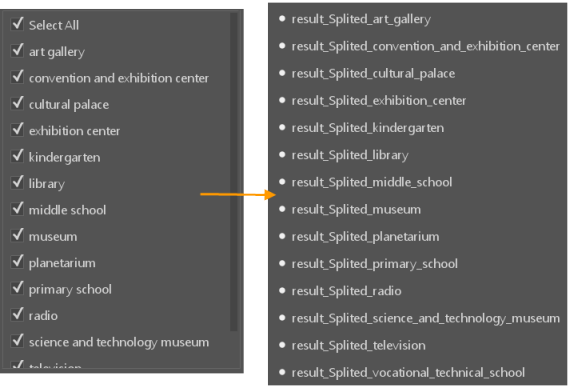 |
| Figure: The resulting datasets |