Symbol Making: Demo 13
Fill symbol description
This demo is to make a fill symbol shown in the following figure. The following figure labels the size of the fill symbol. This fill symbol consists of three child fills of the symbol fill type. The demo of making this symbol especially describes how to construct the fill effect shown in the following figure using multi-layer symbol fills and rotation symbols.
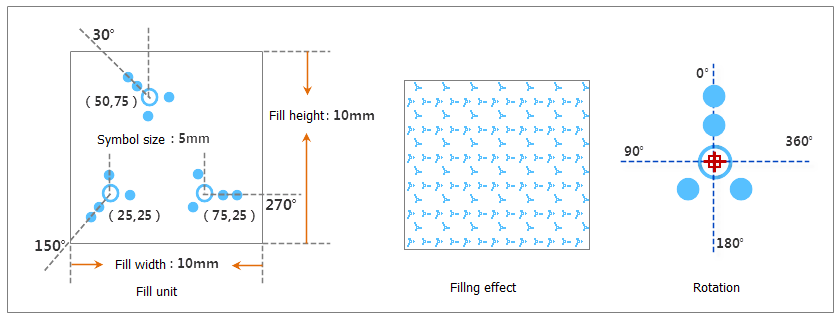 |
| The fill symbol design |
How to make it?
Based on the above marker symbol design, the steps for making the fill symbol is as follows.
- After creating a fill symbol, select the corresponding symbols for the symbol fill added by the system by default, and set their sizes and rotations;
- Add a child fill of the symbol fill type, and select the same symbols as those used by the first child fill, and set their sizes and rotations;
- Add another symbol fill, and select the same symbols as those in the two previous child fills, and set their sizes and rotations.