Symbol Making: Demo 12
Fill symbol description
This demo is to make a fill symbol shown in the following figure. The following figure labels the size of the fill symbol. This fill symbol consists of two child fills: a image fill and a symbol fill. The demo of making this symbol especially shows the overlap use of different types of child fills, and the editing function when creating distribution styles of symbols.
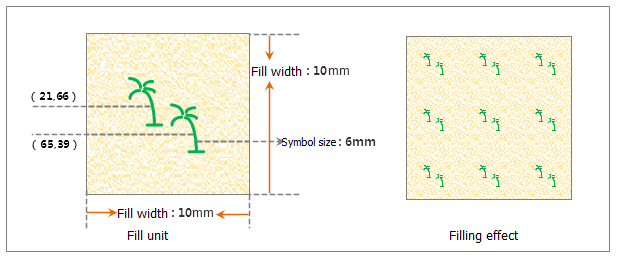 |
| The fill symbol design |
How to make it?
Based on the above marker symbol design, the steps for making the fill symbol is as follows.
- First, modify the type of the child fill that is added by the system by default after creating a fill symbol to be the image fill, and select the corresponding image;
- Add a child fill of the symbol fill type, and select the corresponding symbol;
- Select the symbol fill, and use tools in the toolbar of symbol distribution styles and the coordinate list to draw distribution styles of symbols in the editing area of symbol distribution styles; for the use of relevant functions of setting symbol distribution styles, please see: the introductions to the Distribution of Symbols in the Child Fill Style Settings.