Symbol Making: Demo 10
3D line symbol description
This demo is to make a 3D line symbol shown in the following figure. This 3D line symbol consists of a section child line and two model child lines. The 3D line symbol effect shown in the following figure is achieved by setting the texture of the section child line and the model offsets in the model child lines.
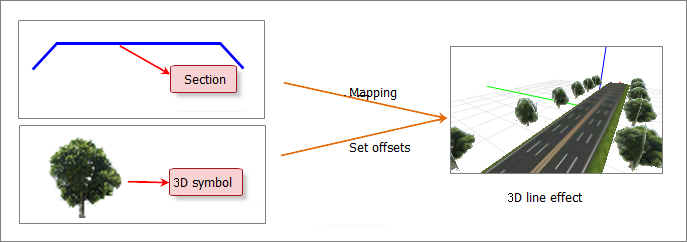 |
| The fill symbol design |
How to make it?
Based on the above marker symbol design, the steps for making the 3D line symbol is as follows.
- After creating a 3D line symbol, the system will add a section child line automatically, and draw the section of the road, and specify textures for the road surface and teeth respectively;
- Add a model child line, and import 3D tree symbols, and set their offsets;
- Add another model child line, and select the same 3D symbols as those in the above step, and set their offsets accordingly, so as to make the trees on the other side of the road;
- Adjust the view point by the mouse or the keyboard in the preview window, and set snapshot after it is adjusted to a satisfactory effect.