Update Cache
 Introduction
Introduction
Update cache function refers to the update cache tile of the specified cache range and a specific scale. It applies to: a region of the map which has been cut cache, among them, the feature elements in a certain area have changed, it needs to update the cache of the region. At the same time, through the "update cache" function, you can update the cache according to the sci cache file, re-specify the cache to be updated, scale, picture compression rate.
 Basic Steps
Basic Steps
- Click the "Single-task" button in the Ribbon> Map tab> Mapping gallery> Map Cache group. In the pop-up "Map Cache Build Mode" dialog box, check the "Update/Append Cache File", then select the sci cache file to be updated.
- When the settings are completed, click the "Next" button, pop-up "Update Map Cache" dialog box, and set the cache scale to be updated by adding, delete the scale function.
- Re-specify the cache range, and set the scope to be updated. Note: The index range is not updatable and is consistent with the index range of the original * .sci cache file, making it easy to index cache tiles within the specified range.
- You can re-specify the picture compression rate of the tile, and the picture compression rate ranges from 0 to 100.
- After the task is split, perform a multi-taskt on the local machine or other machine.
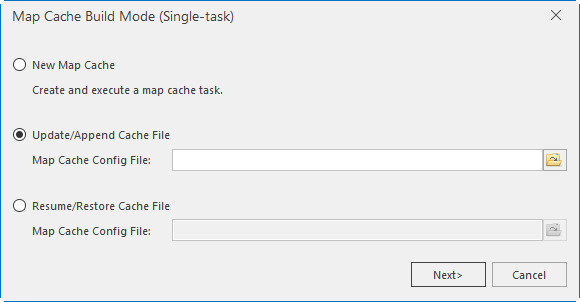 |
| Figure:Map Cache Build Mode |
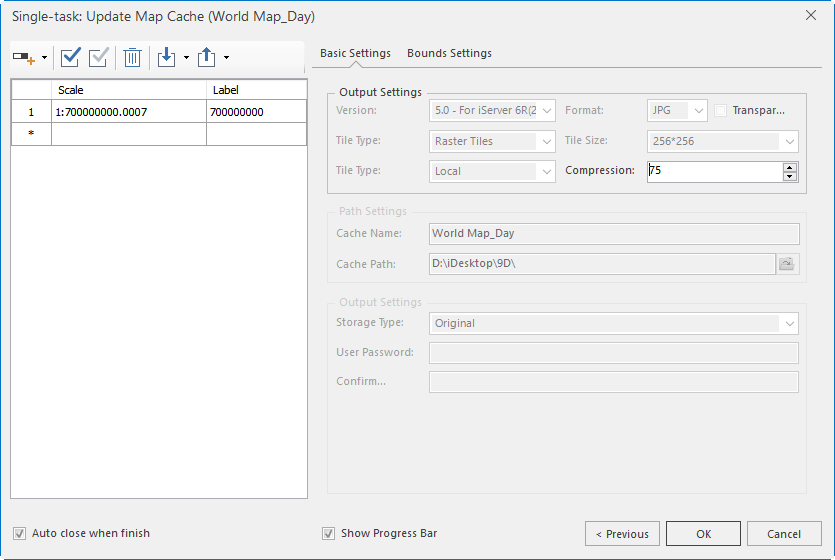 |
| Figure: Update Map Cache |