SuperMap GIS organizes data through workspace, datasources, datasets, maps, scenes and layouts.
SuperMap GIS manages data through a hierarchical tree in the Workspace Manager. The tree hierarchy indicates how data is organized in the workspace. For SuperMap GIS 6R products, you can open only one workspace at a time. Each time you open a workspace, a root node corresponding to the workspace is generated in the Workspace Manager. Under the root node, child nodes for datasources, maps, scenes, layouts and resources are generated for data management in the workspace.
Datasources: manages all datasources in the workspace. A datasource can contain a set of datasets of different types.
Maps: manages all maps in the workspace. A map can be saved into the workspace for future use.
Layouts: manages all layouts in a workspace. A layout is where layout elements are placed for export or printing.
Scenes: manages all scenes in the workspace. You can save a scene into the workspace for future use.
Resources: manages Maker Symbol Library, Line Symbol Library, and Fill Symbol Library, in which you can select symbols to draw points, lines and regions.
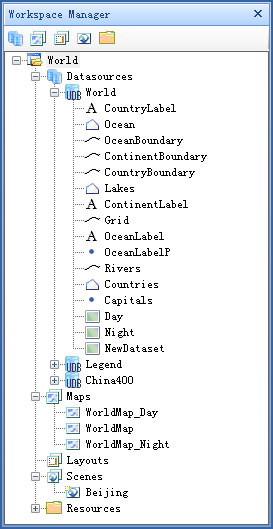 |
| Figure: Workspace Manager (left) and data management (right) |
 Please follow the links below to get more detailed information:
Please follow the links below to get more detailed information:
