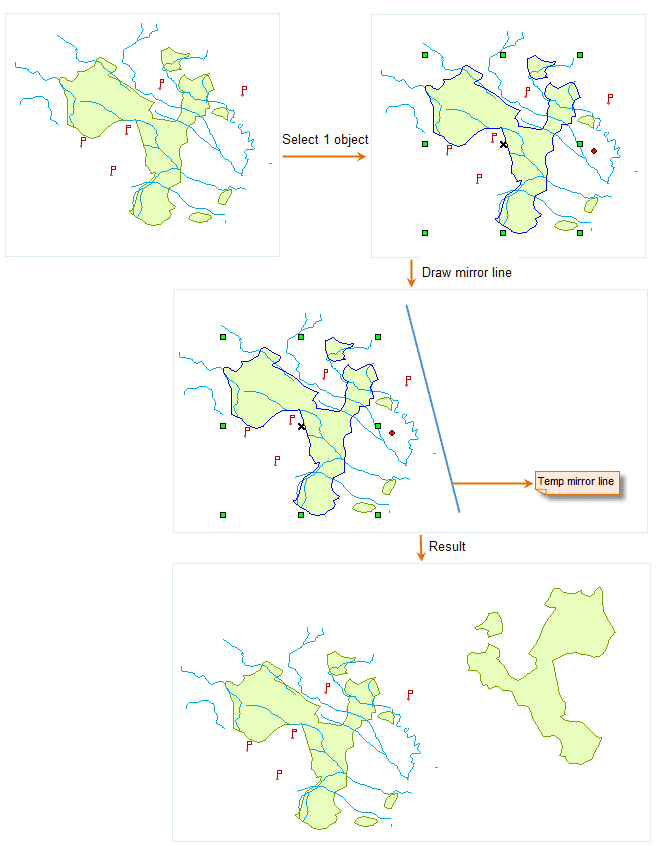Description
Duplicate mirror images of the selected non-text objects.
Basic Steps
- In an editable layer, select one or more objects (except text objects) to mirror.
- Click the Object Operations tab > Object Edit Gallery > Mirror button.
- At now, a prompt “Please draw a mirror line” appears. Then you specify the first point, and after the second point are confirmed, the mirror operation is done.
- Repeat steps 1 through 3 to implement another mirror operation.
Note
You can mirror objects in multiple layers at the same time if the multilayer editing function has been enabled.