Explode
Feature Description
The Explode function decomposes selected single or multiple line objects into minimal straight-line objects.
Minimal straight-line objects contain exactly two nodes (endpoints) and are simple objects.
As shown in Figure 1, the original object contains 5 nodes. After explosion, it splits into 4 objects each containing only 2 nodes. Figure 2 displays unique value thematic mapping results based on SMID for the exploded multiple objects.
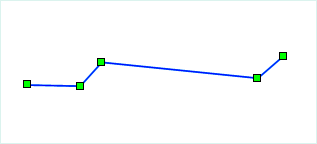 |
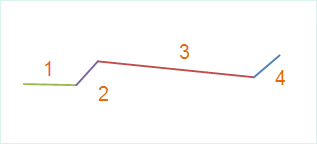 |
| Figure 1: Object Before Explosion | Figure 2: Objects After Explosion |
- The Explode function applies to 2D line layers and CAD layers, available when layers are editable with selected line objects.
- Complex objects can also be exploded. The exploded complex object will be decomposed, with each sub-object split into minimal straight-line segments.
Feature Entry
- Features Tab->Feature Editing Group Dropdown->Explode.
Steps
- With editable layers active, select one or more line objects to explode.
- In the Gallery control of Features Tab's Feature Editing Group, click Explode to execute the operation.
- After completion, the output window displays generation results. Example: Line object [smID]=221 exploded into 4 objects!
 Note:
Note:For objects with dense nodes like arcs and circles, exploded segments may not display at small scales due to size filtering. The application filters objects smaller than 0.4mm in length.



