Object Split
Function Description
Object Split splits line or region objects using the selected object.
The Object Split button is only available when there is an editable layer in the current map and one or more selected line or region objects exist in the layer.
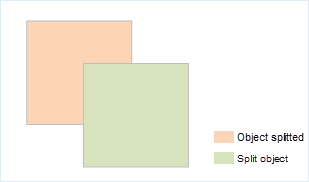 |
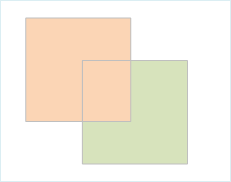 |
| Splitting and Splitted Objects | Split Result |
Function Entry
- Features Tab -> Feature Editing Group -> Object Split.
- Image Mosaic Tab -> Feature Editing Group -> Object Split.
Operation Instructions
- Set the line or region object layer to be split in the map as editable.
- Select a line or region in the editable layer as the object to be split. In the Gallery control of the Feature Editing group under the Features tab, click the Object Split button to perform the object split operation.
- At this point, move the mouse over the current map. A prompt will appear: "Please select the object to split." Select a line or region object as the splitting object. The object to be split will then be divided based on the intersection of the two objects.
 Notes:
Notes:- When multi-layer editing is enabled, users can simultaneously split lines or regions in multiple editable layers.
- When selecting the splitting object, only simple 2D line or region objects are supported. Otherwise, the output window will display the message: "The selected object is not a simple 2D point, line, or region object. Please re-select."



