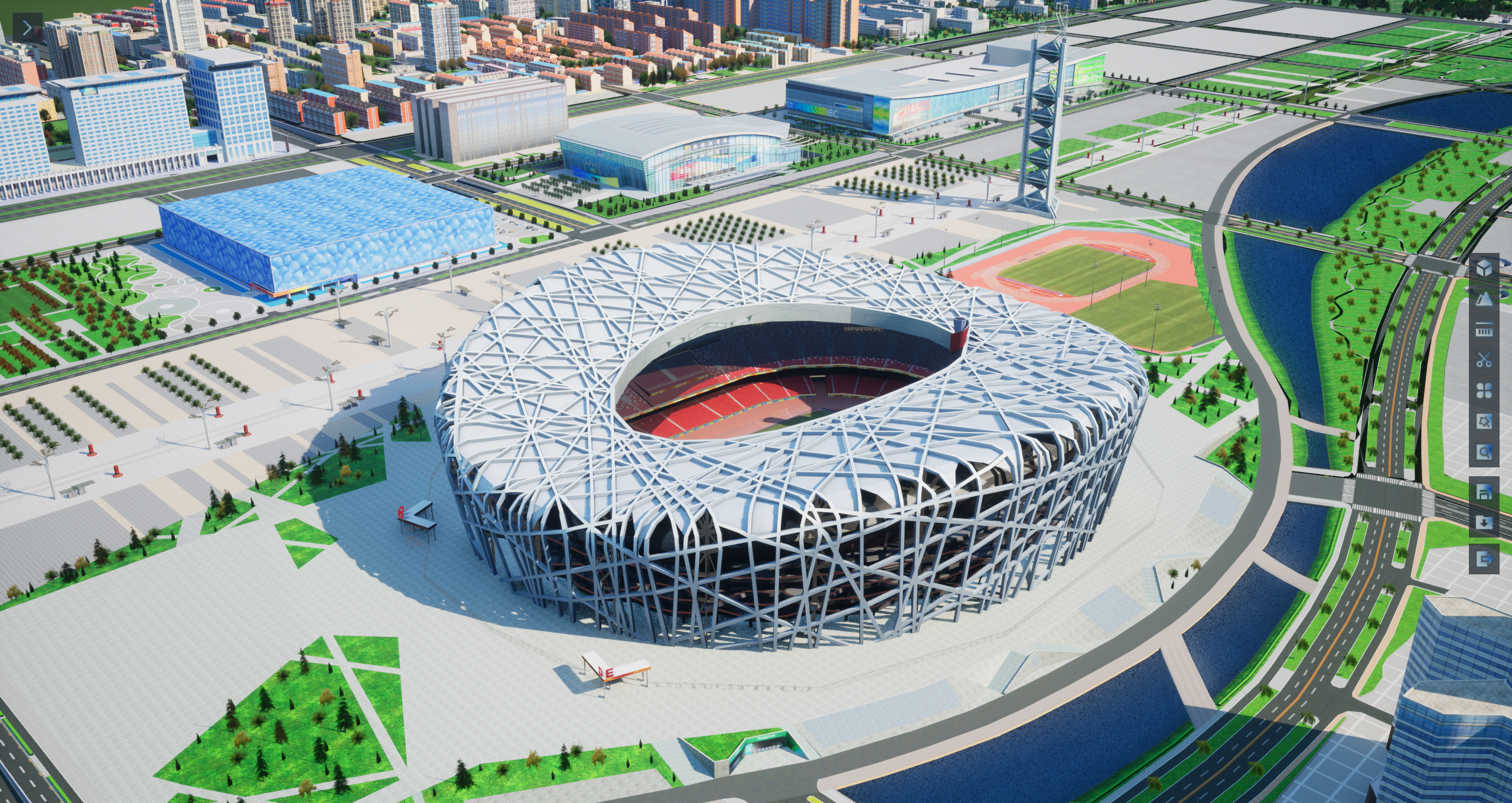Use preset levels
This product provides multiple preset levels, each preset level contains sample data and preset parameters such as game mode, sky, atmosphere, etc. After running, you can quickly browse 3D GIS data.
The procedure is as follows:
- Open and go to the Content Browser and under the item list select Plugins>SuperMap Content>Map.
- Select any Sample_XXX and click to run the scene. Currently, example data includes BIM, terrain imagery, urban fine models, oblique photographic 3D models, point clouds, and architectural white films.
 Attention
AttentionIf you don't see the Plugins folder in the project list, click the Settings button on the top right side of the Content Browser and select Show Plugins Content in the pop-up tab .