Project Packaging and Operation
This page will introduce how to package a completed project as an exe and run it. The procedure is as follows:
- Packaging project:
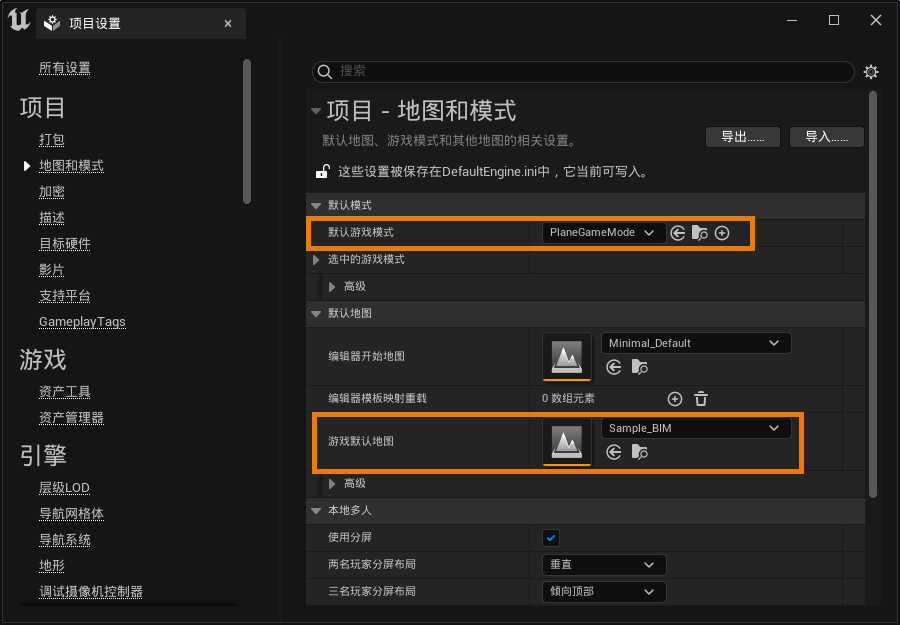
- Click Unreal Engine -> Project Settings -> Project -> Maps and Modes , enter the Maps and Modes Settings panel, set the default game mode to PlaneGameMode , and set the default map of the game to Map that needs packaging.
- When using Unreal Engine 4.27, click File -> Project -> Package Project -> Windows(64-bit) to pop up the Package Project dialog box.
- When using Unreal Engine 5.0, click Platform -> Windows -> Package Project to pop up the Package Project dialog box.
- Confirm the storage path of the packaged content, click to select a folder , and start packaging.
- Run exe:
- After packaging is completed, open the folder where the project is packaged and stored, select the exe file and run it, and you will enter the operation interface.


