SuperMap GIS licenses are used to verify the availability of SuperMap GIS products and SuperMap Hi-Fi 3D SDK for Unreal can only be run and used if the product license is configured.
license information
SuperMap Hi-Fi 3D SDK for Unreal is available in two licenses: trial license and official license.
- Trial license: Apply for a trial license on Supergraph Software's website. Each application for a probationary permit is for a period of three months and may be applied for several times.
- Online trial license:Register an account through SuperMap Online , log in to the account each time you use the product, select temporary license to use the product.
- Official license: Purchase a product license online through SuperMap Online and install the license for local use.
- Cloud Licensing: After purchasing a product license online through SuperMap Online , log in to your account to use it.
license configuration
Product licensing requires configuration under Windows to take effect, and the steps to configure licensing under Windows are detailed below.
Deploy SuperMap Licensing Center
SuperMap License Center is used to manage all license-related work of products, including configuring license information, internal and external management of license information, and viewing detailed license status and usage on target machines.
- Download the SuperMapLicenseCenter.zip package by visiting the SuperMap Technical Resource Center . Unzip the Zip package and run the Setup.bat file in the Package Directory\Tools path to complete the deployment of the SuperMap License Center.
- To update the SuperMap License Center tool, run the Updater.exe file in the package directory to get the latest version of the SuperMap License Center.
Configure licensing information
Run SuperMap.LicenseCenter(for. NET 4.0).exe as an administrator, open the Activation Update page, set the location of the license file you obtained, click the Update button, and the license takes effect.
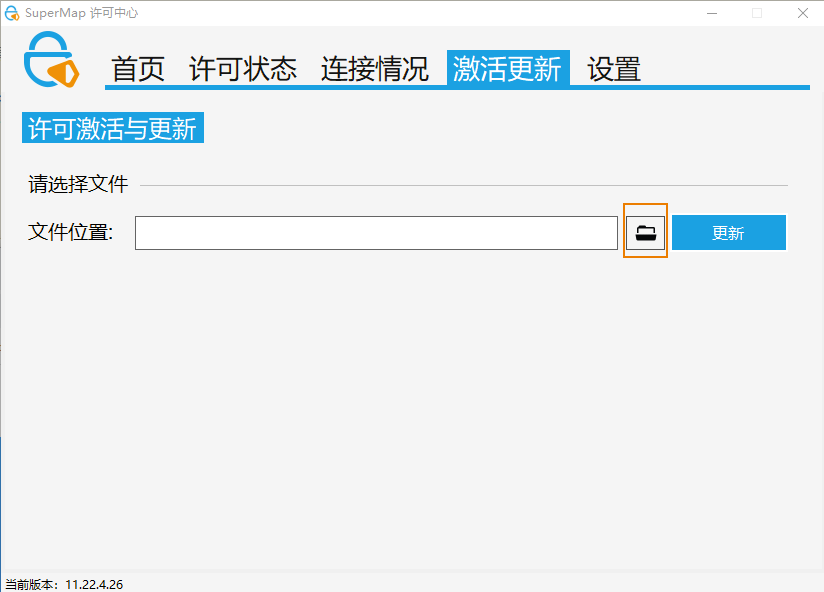
Manage licensing information
SuperMap License Center allows you to view license status, view license usage, update licenses, and more.
View license status
The license status page of SuperMap License Center displays license information for SuperMap GIS series products on target machines. The information is organized by product, and each record under each category corresponds to a license module for that product. Specific information is as follows:
- Name: License module name.
- Type: Displays whether the license type is a trial license or a full license.
- Availability: Displays the number of days remaining for this license module.
- Usage: Displays the current status of the license module.

View license connections
The SuperMap Licensing Center Connections page displays details of all SuperMap GIS family product license modules currently in use on the target machine, one license module per record. The details are as follows:
- ID: ID value corresponding to the license module.
- Module: Name of licensed module
- Address: the license location of the license module. If it is local, it will display Local; otherwise, it will display the IP address of the corresponding machine.
- User: The user name and computer name of the computer on which the license module's license resides.
- Processes: Displays the processes in which the current license module is used.
- Time: The time at which the current license module was connected.
- Disconnect: Disconnect the license for this module.
Activate Update License
The Activation Update page of the SuperMap License Center allows you to update licenses.


