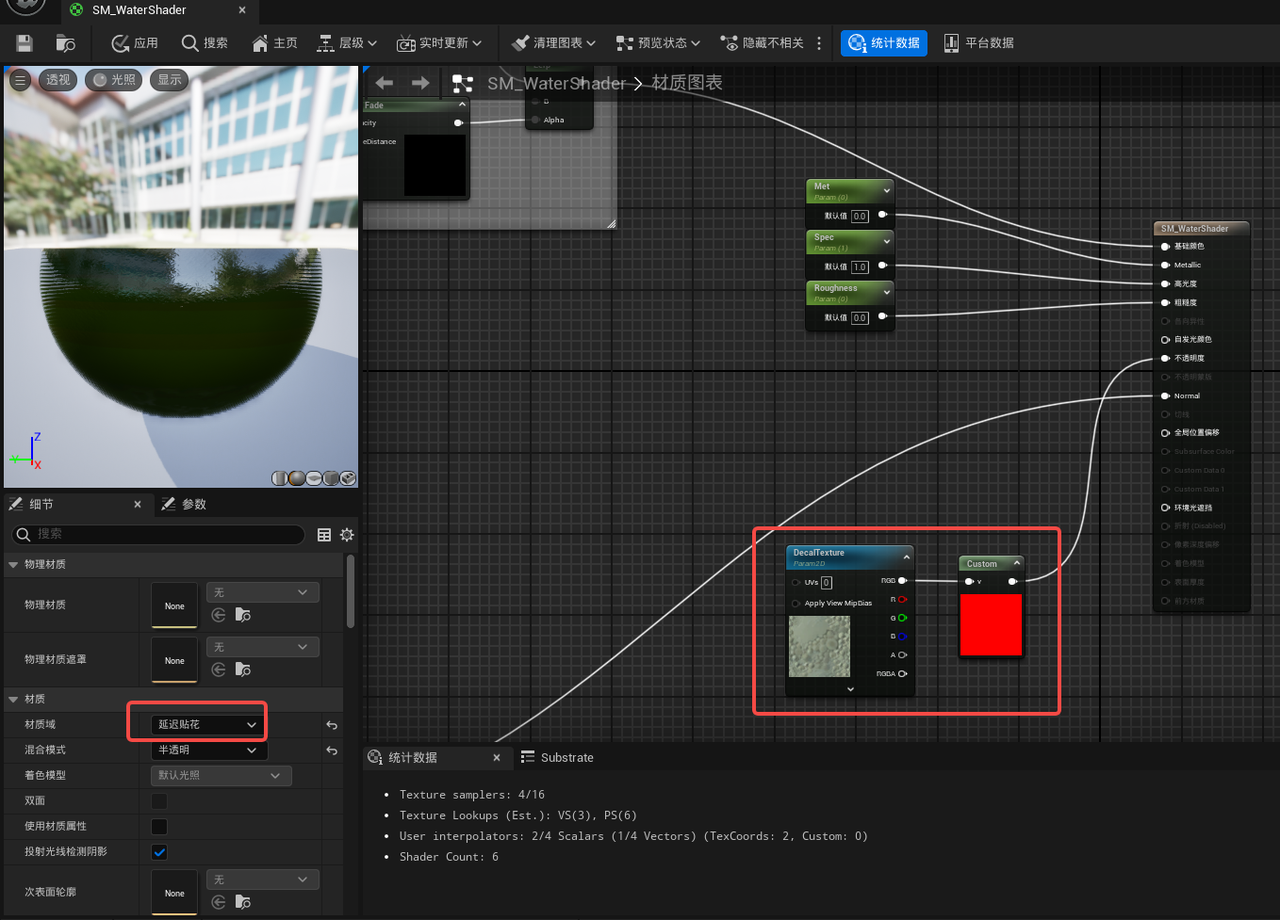Draw dynamic water surface close to the ground
This page provides a dynamic water surface process for drawing ground in Data Beautification. Main operating steps are as follows:
operating steps
- Draw with default materials
- Select the area where you want to draw the water surface, and then pick a point in that area as the geographic origin.
- Turn on the "Draw Water Surface" function in the beautification function, click Draw, and click a point in the scene to draw the water surface area. Right click to finish, you can see the effect of sticking to the water surface.
- Replace the water surface material
- The current feature can also replace other water materials for display. If you use other water effects, it should be noted that this water material supports modifying the material domain to delayed decals, which can be used like material instances, or materials exported through material properties.
- After modifying the material domain of the water material to a deferred decal, copy the DecalTexture and Custom nodes from SuperMap/Materials/UE4(or UE5)/ObjectRender/SM_WaterShader to the current material and connect to Opacity as shown in the screenshot. It can then be used in the replacement function.