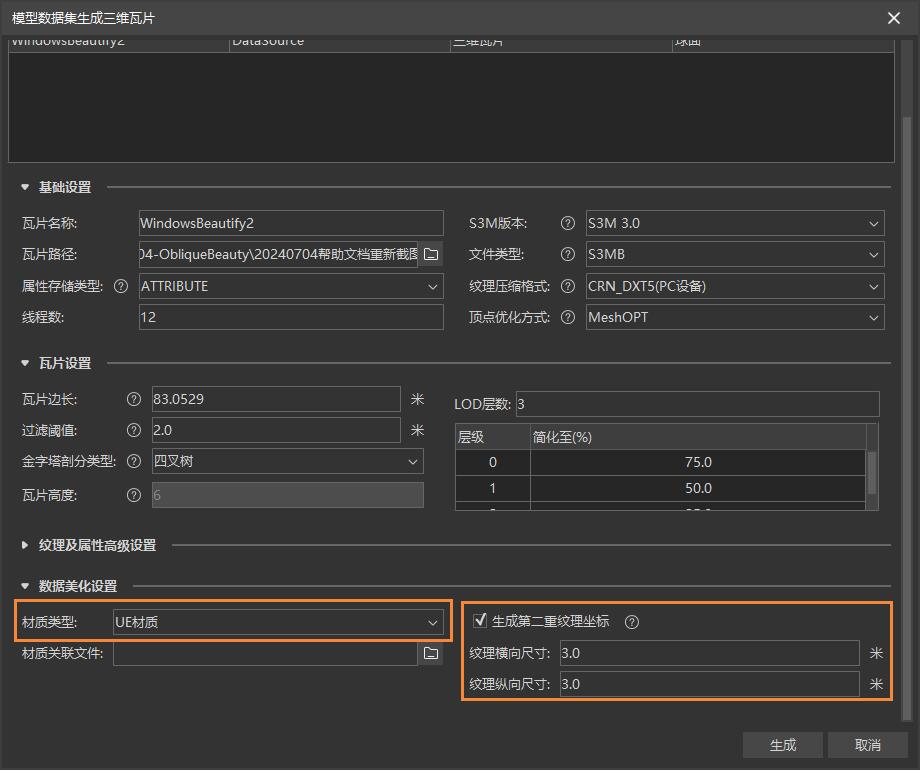S3M tile generation
This section uses SuperMap iDesktopX to generate model datasets as S3M tile data. The main operating steps are as follows:
- Right-click the model dataset and select Generate 3D tiles from the right-click menu to pop up the Generate 3D tiles Settings panel for the model dataset.
- Set parameters for generating S3M tiles. Among them,
- Set the S3M version and select S3M 3.0.
- Set material type, select UE material.
- Check "Generate second texture coordinates" and set the vertical size and horizontal size of texture. It is recommended to set it to 3, which means that the repeat mode uses the actual size mode when the model is pasted with texture, and repeats every 3 meters.
- Click Generate when setup is complete.