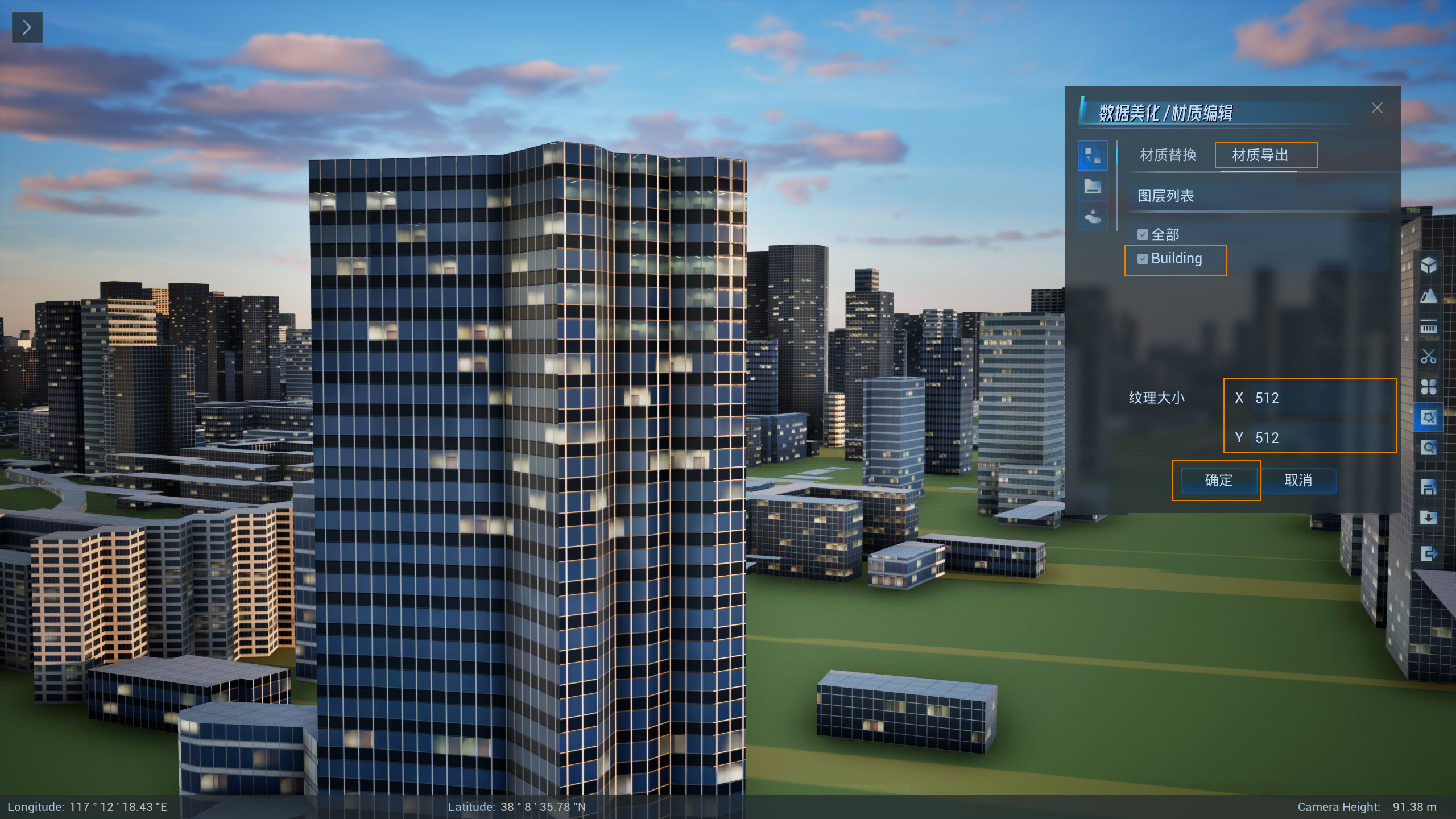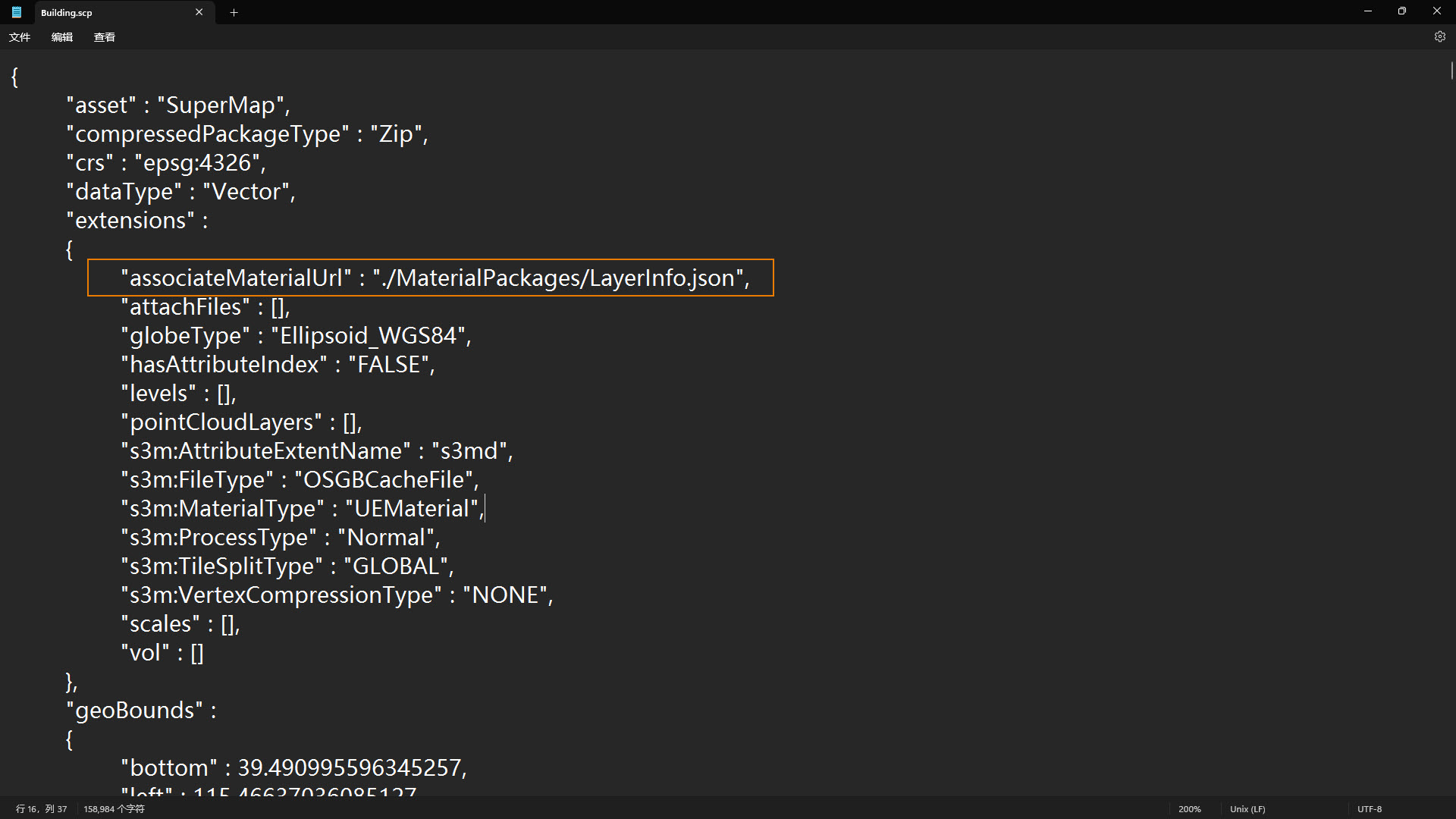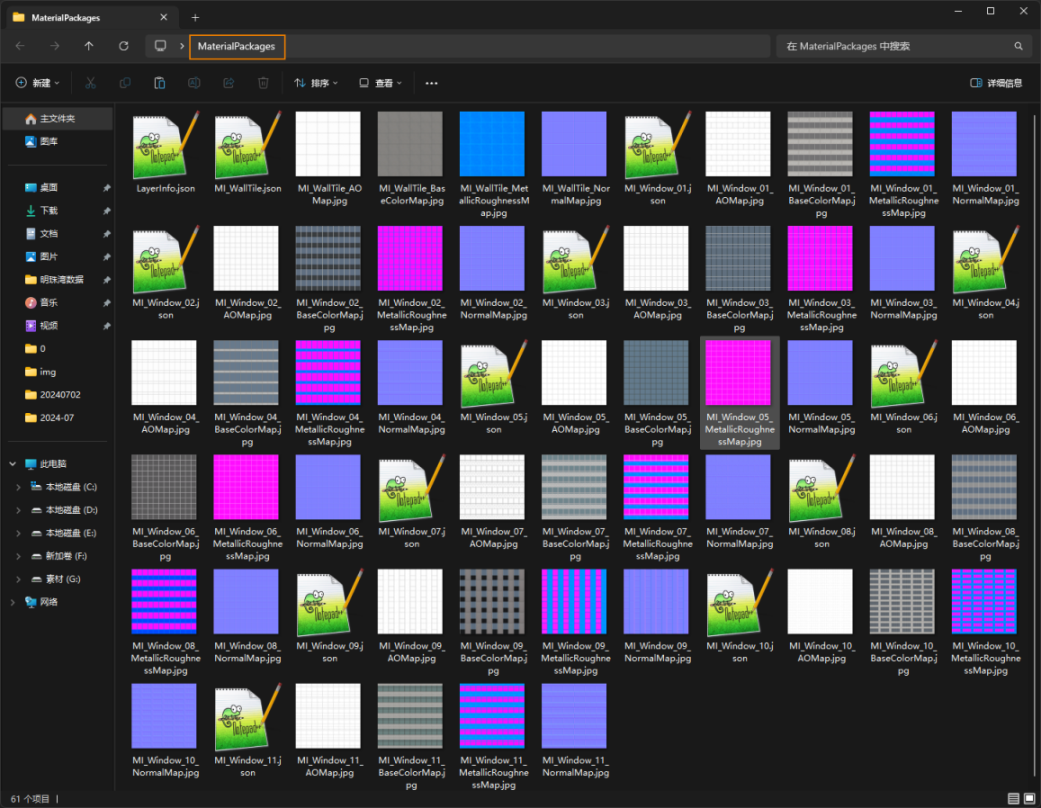Bulk Export Materials
This page describes how to export Unreal Engine materials in bulk. The procedure is as follows:
- After running the beautification scene in Unreal Engine, follow the Material Export how-to guide for material export.
- Select the Building S3M tile layer in the layer list in the Material Export panel, set the texture size, and click OK .
- A record will be added to the data profile (*.scp):"associateMaterialurl":" ./ MaterialPackages/LayerInfo.json"}
- At the same time, in the sibling directory of the data profile (*.scp), a MaterialPackages folder is generated, which contains the LayerInfo.json file and exported materials.
- For exported materials, see Understanding exported materials.